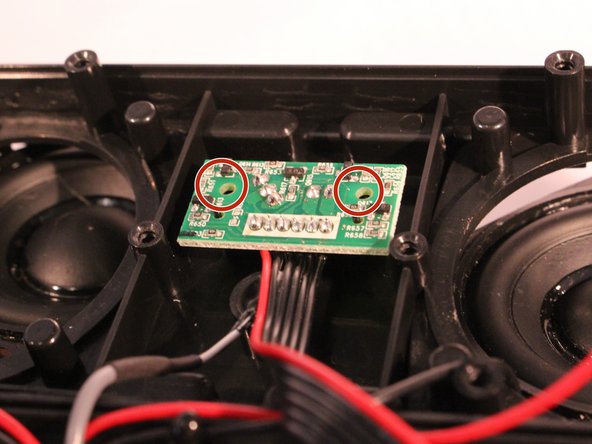Введение
Will your device not turn on or off? Your power button is likely the reason.
Выберете то, что вам нужно
-
-
Using your hands, remove the pegs (4+4) from the front and back of the speaker.
-
-
Инструмент, используемый на этом этапе:Tweezers$4.99
-
Using tweezers remove the rubber stoppers (4 at the back + 2 at the front).
-
-
-
-
Using the size PH1 screwdriver remove the screws exposed from the rubber stoppers (4 + 2).
-
-
-
Pull the case apart and you will be able to see all the components inside the speaker.
-
-
-
The battery will be sitting right behind the speakers when the case is open.
-
-
-
You will now see the motherboard for the power button.
-
Remove the 2 screws holding the motherboard into place.
-
To reassemble your device, follow these instructions in reverse order.
Отменить: Я не выполнил это руководство.
8 человек успешно провели ремонт по этому руководству.
1 Комментарий к руководству
Current speaker won’t turn on even though charging light looks all good so came across these instructions.
Thinking it’s the power button on my speaker that’s the issue.
Assuming these instructions are assuming you are replacing the power button motherboard? Where could I source one?