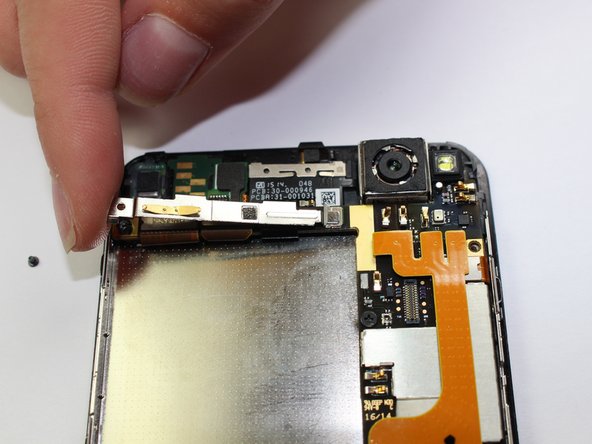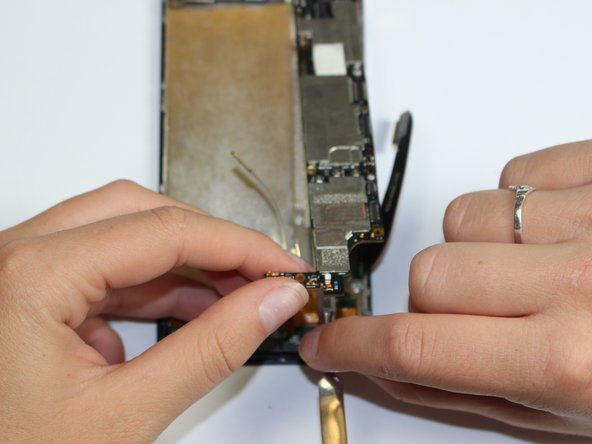Введение
Remove the display screen in order to fix a broken screen.
Выберете то, что вам нужно
-
-
Power off your phone.
-
Remove the SIM card from the left side of the phone by pressing the small hole and allowing it to eject using the 0.8 screwdriver head.
-
Remove the two 4mm screws on the bottom of the phone using the Torx T3 screwdriver.
-
-
-
Press the small suction cup just above the home button.
-
While lifting up on the suction cup insert an opening pick into the crevice between the screen and back casing to pry the screen off carefully.
-
Using the opening tool, disconnect the volume rocker ribbon cable from the base of the phone freeing the two halves of the phone.
-
-
-
Using the J000 screwdriver head, remove the three 3mm screws holding the bracket in place.
-
Remove the silver bracket that was held into place by the three screws just removed.
-
-
-
Disconnect the battery connection cable by using the plastic opening tool and applying light pressure upwards on the cable.
-
-
-
Unscrew the 1mm screw on the top left side of the phone
-
Maneuver the bracket off slowly
-
-
-
Disconnect the 9 cables along the top and right side of motherboard using the plastic opening tool
-
-
-
-
Unscrew the 3mm screw located on the top left side of the phone with a flat head
-
-
-
Unscrew the four 2mm screws along the right side of the motherboard with a philips head
-
-
-
Carefully lift up the motherboard and using the spudger pry camera from the camera holder
-
-
-
Place the iOpener in the center of the microwave.
-
Heat the iOpener for thirty seconds.
-
-
-
Lay the iOpener on side 1 of the phone for 90 seconds before attempting to open the front panel
-
-
-
Using the Suction Cup to slightly lift the screen, pry one opening pick into side of the phone.
-
Insert another opening pick next to the first one.
-
Slowly slide the two Picks to the corners of the phone.
-
-
-
Place the iOpener on side 2 of the phone for 90 seconds.
-
Insert another pick into side 2 of the phone.
-
Slowly slide the pick to the next corner.
-
-
-
Place the iOpener on the 3rd side of the phone for 90 seconds.
-
Place a pick in the corner of the phone.
-
Slowly slide the the pick to the opposite corner of the phone.
-
-
-
Place the iOpener on the last edge of the phone for 90 seconds.
-
Place the pick in the corner.
-
Slowly slide the pick to the opposite corner.
-
-
-
Carefully separate the screen from the front panel of the phone by inserting the picks farther towards the center and pulling the screen off.
-
To reassemble your device, follow these instructions in reverse order.
Отменить: Я не выполнил это руководство.
5 человек успешно провели ремонт по этому руководству.