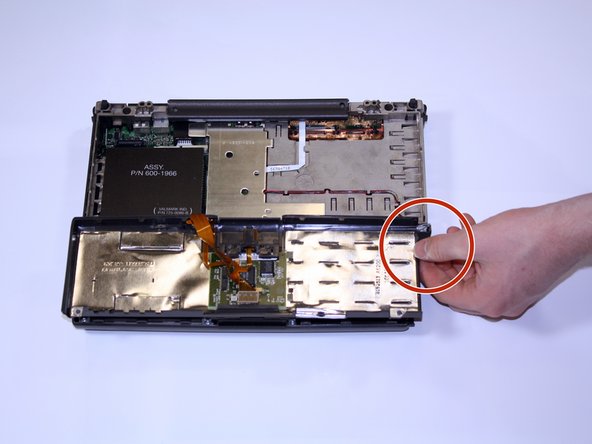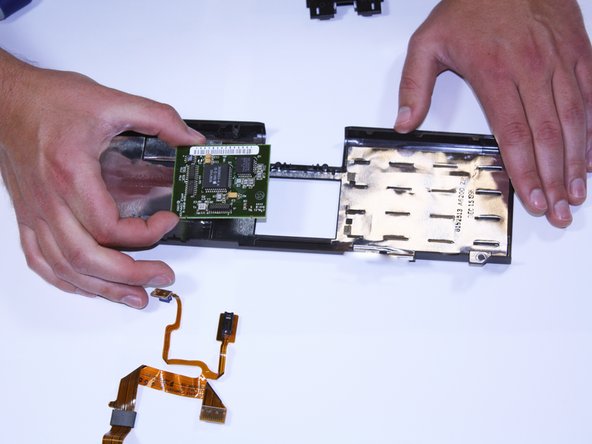Введение
This guide provides instructions for removing the trackpad on your Apple Powerbook 5300 so it can be replaced.
The trackpad is used to control the cursor on the computer with your fingers so you can interact with websites and applications.
This guide may be necessary if your trackpad is not working properly or is unresponsive to your touch.
Before replacing the trackpad, restart the computer then check the cables and connections. Check out the Apple Powerbook 5300 Troubleshooting page for more troubleshooting details. Be sure to power down the device before beginning this guide and disconnect from the charging cable.
Выберете то, что вам нужно
-
-
Position the Powerbook towards you with the monitor closed.
-
Press the battery removal latch located on the right side of the front panel.
-
Gently slide the battery out.
-
-
-
Turn the laptop over and remove the three T8 torx screws from the bottom panel.
-
-
-
-
Turn the laptop back over and open the monitor.
-
With the monitor facing towards you, gently pull up on the keyboard panel from the bottom.
-
-
-
To begin, carefully grip the bottom portion of the computer as pictured.
-
Next, lift up on the front portion of the laptop.
-
Carefully disconnect it by grasping the cable, pulling straight up and out of its connector.
-
-
-
While holding the mouse button in place, unscrew the two screws (Torx #8 ).
-
Then slide the button out, maintaining hold of the cable as pictured.
-
-
-
Unscrew the last torx #8 screw holding the trackpad assembly in place.
-
Disconnect all ribbon cables from their connectors.
-
To reassemble your device, follow these instructions in reverse order.
To reassemble your device, follow these instructions in reverse order.