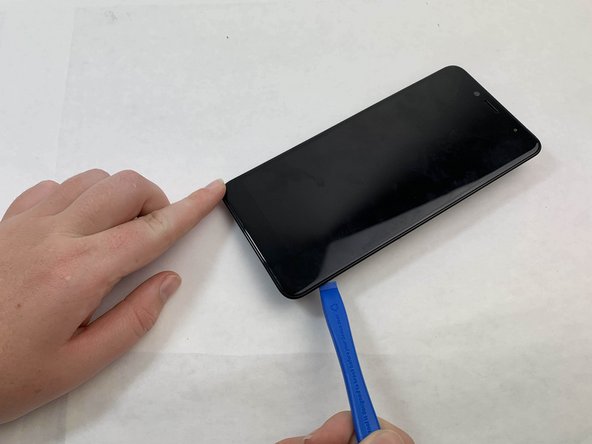Введение
It’s common for a phones screen to need replaced due to cracks, discolorations, or ‘dead spots’ where the appearance is not up to par. This guide uses iFixit’s tools (but provides alternative options) to help you safely remove the screen so it is ready to be replaced. This does require a bit of finesse and care when handling the device.
Выберете то, что вам нужно
-
-
Use the SIM Card Eject Tool to remove the SIM card slot from the phone.
-
Using a Phillips 000 screwdriver, remove the 1.5 mm metal screw located inside the SIM card slot gap.
-
-
-
Use the plastic opening tool and run it under the entire seam that separates the screen and the plastic back of the phone.
-
Lodge the plastic opening tool under the back cover and use it to pry the two parts apart slowly.
-
This step will take a decent amount of force and it may seem as though the device will fracture, but you must keep pulling until the back releases.
-
-
-
Using a Phillips 000 screwdriver, remove the 14 1.5 mm screws that attach the plastic protection cover to the phone.
-
Removing the screws will cause a silver metal bracket by the top left corner of the battery to fall off. Keep track of it for later.
-
-
-
-
After removing the screws, the bottom plastic cover will need to be removed to expose the rest of the phone’s interior.
-
The plastic cover should come off easily using your fingers, but you may need the spudger or an opening pick to remove it.
-
Remove the cover by its sides to ensure the removal is as easy as possible.
-
-
-
Remove the two blue strips of tape on the lower portion of the battery.
-
After removing the blue strips of tape gently begin wedging the plastic picks underneath the battery and locating the adhesive tape strips.
-
Utilize the picks in a fashion that both pries the battery upward and scrapes the adhesive either loose from the battery or phone body. Be careful not to bend or damage the battery and it should eventually come free from the housing.
-
-
-
Desolder the three wires (red, yellow, black) that connect the battery to the motherboard in the top right-hand corner. Use the link listed to safely desolder your battery. Video link to desolder.
-
-
-
De-solder the black wire that connects the screen to the motherboard by clicking here.
-
-
-
Using a heat gun or iFixit’s iOpener from the iOpener kit, heat up the edges of the screen to loosen the adhesive underneath
-
Carefully remove the screen.
-
To reassemble your device, follow these instructions in reverse order.
To reassemble your device, follow these instructions in reverse order.