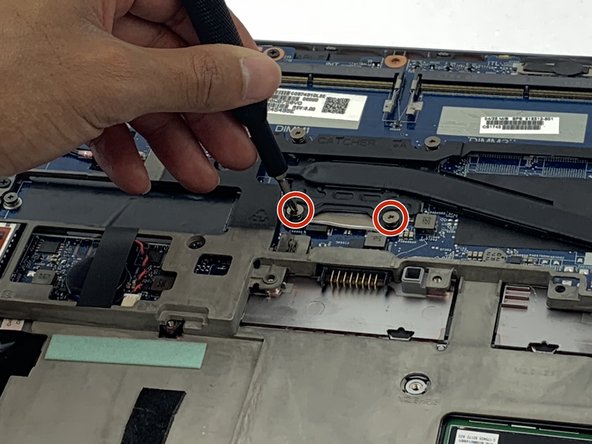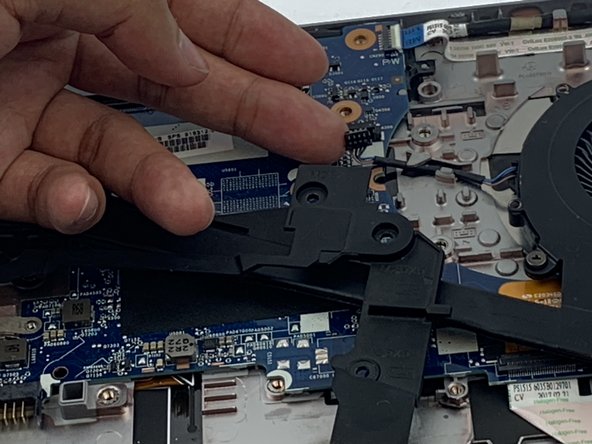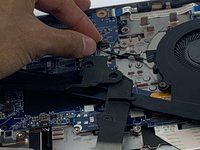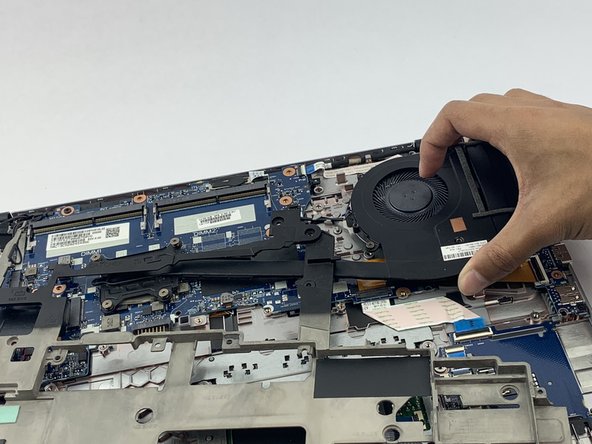Введение
If your HP EliteBook 850 G3 is overheating and the fan is not operating, use this guide to replace the fan. Fans are used to draw cooler air into the case from the outside, expel warm air from inside and move air across a heat sink to cool various components. When a fan is faulty the computer may overheat and perform sub-optimally, and also potentially shut down under heavy loads. Before using this guide, feel free to check out the troubleshooting page to see if any issues can be resolved without a replacement.
Выберете то, что вам нужно
-
-
Insert the iFixit opening pick underneath the plastic back of the laptop. Use force to pry the back off.
-
-
-
-
Use the Phillips #0 screwdriver to remove the two battery screws.
-
-
-
Lift and pull the flap located at the top of the battery to remove it.
-
-
-
Use a Phillips #0 screwdriver to unscrew the four captive screws located near the fan and heatsink assembly.
-
To reassemble your device, follow these instructions in reverse order.
To reassemble your device, follow these instructions in reverse order.
Отменить: Я не выполнил это руководство.
Еще один человек закончил это руководство.