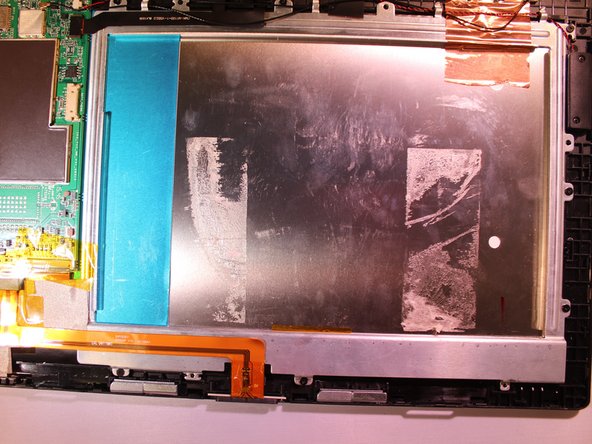Введение
If your Insignia Flex 11.6 is not holding a charge or is not starting up, use this guide in replacing the battery.
Выберете то, что вам нужно
-
-
Detach the keyboard from the screen in 2 different places by putting one hand on the keyboard while gently pulling up on the screen with the other hand.
-
-
-
Remove the two 6.1 mm Phillips J000 screws from the bottom of the device. Use Phillips Screwdriver size J1.
-
-
-
-
Remove the electrical connector that connects to the battery to remove the power to the battery.
-
-
-
The battery is glued onto the device. To remove it, use a nylon spudger or plastic card to slide underneath the battery and scrape back and forth to remove the glue until the battery is removed from the device.
-
To reassemble your device, follow these instructions in reverse order.
To reassemble your device, follow these instructions in reverse order.
Отменить: Я не выполнил это руководство.
5 участников успешно повторили данное руководство.
6 Комментариев
There are no screws on the bottom edge of my invicta model P11A8100. Can I bypass removing screws and proceed to removing the back?
There are no screws on the bottom of my model P11A8100. Can I bypass removal is said screws and proceed to opening the back?
Great instructions but I cant find a battery replacement. Battery number 3394122-2p
Great instructions but now I cant find the battery anywhere it is 3394122-2p