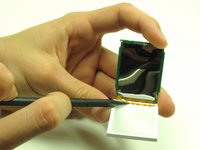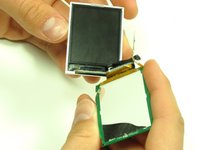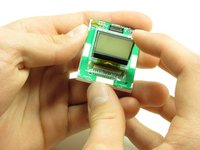Введение
This guide will help you replace the outer LCD screen if broken or in need of repair.
Выберете то, что вам нужно
-
-
Remove all four screw covers by using an IPod opening tool. They should come off relatively easy.
-
-
-
Once the screws are removed, use an IPod opening tool to separate the front cover from the inner screen cover.
-
Run the Ipod opening tool down both sides,disconnecting the tabs that hold the covers together.
-
-
-
Pull the inner screen cover towards you and up in order to separate it from the front cover.
-
-
-
-
Carefully lift the LCD screen and peel it from the gold ribbon. The sticky connection runs all the way around the LCD screen.
-
-
-
Flip the screen over so that you can see the outer LCD screen and the circuit board.
-
Insert spudger in the bottom right corner.
-
Lift up and move the spudger across the bottom.
-
-
-
Use the pointy side of the spudger to peel off the interior tape.
-
Flip the assembly over and peel the circuit board from the screen.
-
-
-
The outer LCD screen can be found on the circuit board, which is attached to the back of the inner LCD screen.
-
-
-
Use an IPod opening tool to carefully lift the screen from its backing.
-
Use your finger to pull the screen forward.
-
To reassemble your device, follow these instructions in reverse order.