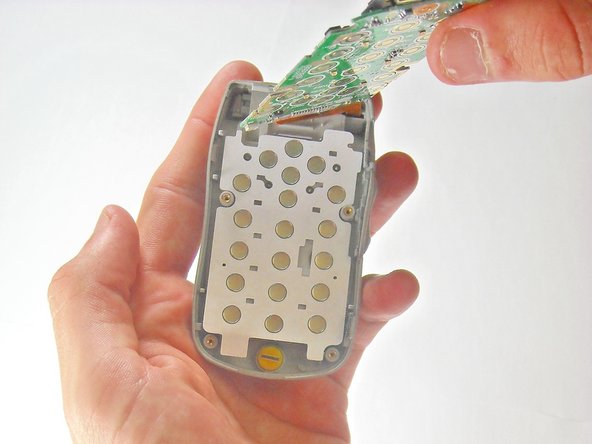Введение
This guide provides instructions for replacing the microphone on the LG TP 1100 flip phone.
Выберете то, что вам нужно
-
-
Hold antenna between your fingers and unscrew in a counterclockwise direction.
-
-
-
-
Hold phone securely in one hand and pull the battery away from the phone with your other hand.
-
-
-
Rotate the phone so that the circuit board is in the palm of your hand and the part connected with tape hangs behind.
-
Use your opening tool to pry the circuit board from the front cover. Do not let the number pad to fall out.
-
-
-
To remove the microphone, insert your opening tool under microphone and push upward to pry microphone away from the front cover.
-
To reassemble your device, follow these instructions in reverse order.
Отменить: Я не выполнил это руководство.
Еще один человек закончил это руководство.