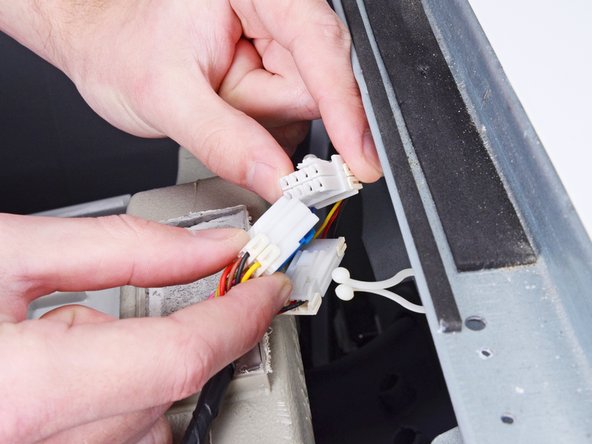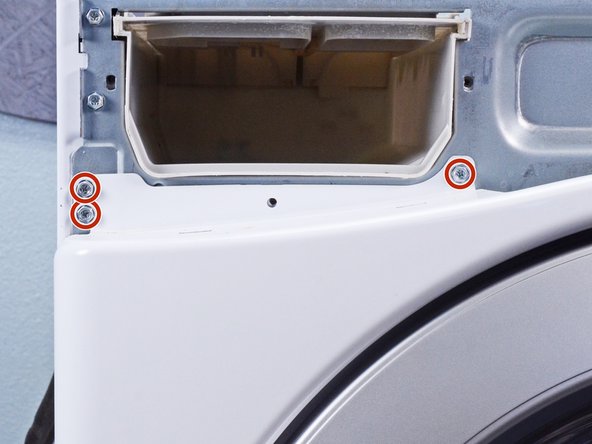Введение
Use this guide to remove and replace the drain hose in your LG WM3050CW washing machine.
The washer drains wastewater out through the drain hose. The hose is a single piece of hose that's connected to the drain pump inside the washer. To replace it, you'll have to access the washer internals.
The metal ring holding the rubber boot can be difficult to reinstall. You can buy this tool to make the reinstallation easier, or ask additional people to help.
Выберете то, что вам нужно
-
-
Turn off the main water supply
-
Unplug your washer
-
Disconnect all water connections at the rear of your washer
-
-
-
Use a Phillips driver to remove the two bottom 16.5 mm-long screws securing the top panel brackets.
-
-
-
Slide the top panel 1-2 inches towards the rear of the device to disconnect its clips.
-
-
-
Tilt the top panel upward to completely disconnect it from the chassis.
-
Remove the top panel.
-
-
-
Pull the detergent drawer away from the chassis as far as it will go.
-
-
-
Press down on the "Push" button to disengage the clips securing the detergent drawer.
-
Pull the drawer out of its slot on the chassis and remove it.
-
-
-
Disconnect the three harness connectors for the control panel.
-
-
-
Use a Phillips driver to remove the 16.4 mm-long screw securing the control panel.
-
-
-
Use a Phillips driver to remove the two 26.3 mm‑long screws securing the detergent dispenser.
-
-
-
Insert a flathead screwdriver between the chassis and the top left corner of the control panel.
-
Twist the screwdriver to release the clips securing the control panel.
-
Repeat this procedure for the remaining clips along the control panel.
-
-
-
Lift the control panel upward to completely separate it from the chassis.
-
Pull the control panel away from the chassis, making sure to thread the cables through its slot in the chassis.
-
Remove the control panel.
-
-
-
Use needle nose pliers to grip the spring end of the metal ring at the bottom of the rubber boot.
-
Pull the ring away from the chassis to separate it from the boot.
-
-
-
-
Use your hand to completely pull the ring off the boot.
-
Insert one end of the ring into its groove along the boot's perimeter.
-
Use pliers to slowly stretch the ring around the boot's perimeter until it's completely nested in its groove.
-
-
-
Use your fingers to pull the boot off its lip on the front panel.
-
-
-
Work your fingers around the boot until its completely separated from the panel.
-
-
-
Open the filter panel at the bottom left of the front panel.
-
Twist the filter panel upward to unclip it from the front panel.
-
-
-
Use a Phillips driver to remove the two 12.8 mm‑long screws securing the filter trim.
-
-
-
Pull the filter trim straight off the front panel to remove it.
-
-
-
Use a Phillips driver to remove the 12.8 mm-long screw securing the lower front panel.
-
-
-
Use a Phillips driver to remove the two 16 mm‑long screws securing the door latch.
-
-
-
Pull the door latch through its slot in the chassis and let it hang on its wire.
-
-
-
Use a Phillips driver, or a 7 mm nut driver, to remove the six 15 mm‑long screws securing the front panel.
-
-
-
Lift the front panel upward to separate it from its clips on the bottom of the chassis.
-
Pull the front panel away from the chassis to completely separate the front panel.
-
-
-
Use a Phillips driver to remove the four 10.7 mm‑long screws securing the rear panel.
-
-
-
Lift the rear panel upward to release its bottom clips.
-
Pull the rear panel away from the chassis to release the remaining clips.
-
-
-
Use slip joint pliers to pinch the drain hose clamp and slide it up the hose away from the pump assembly.
-
-
-
Use slip joint pliers to rotate the drain hose back and forth around its connection and loosen it.
-
Pull the drain hose straight off its connection on the assembly.
-
-
-
While holding the back of clip with one hand, use the other to push the prongs of the clip and release them.
-
Repeat for each prong until the clip slides through the chassis.
-
-
-
Reposition the drain hose so you can access the plastic clip.
-
-
-
Use a T20 Torx driver to remove the 12.9 mm-long screw securing the drain hose to the backside of the washer.
-
-
-
Apply some masking tape where the plastic clip is located to help reposition the clip during reassembly,
-
-
-
Pull the plastic clip off the drain hose.
-
Remove the plastic clip.
-
-
-
Rotate the end of the drain hose to maneuver it through its slot in the chassis.
-
Remove the drain hose.
-
Use your old drain hose to figure out and mark where the plastic retaining clip should attach onto the new hose.
-
To reassemble your device, follow these instructions in reverse order.
Take your e-waste to an R2 or e-Stewards certified recycler.
Repair didn’t go as planned? Ask our Answers community for help.
To reassemble your device, follow these instructions in reverse order.
Take your e-waste to an R2 or e-Stewards certified recycler.
Repair didn’t go as planned? Ask our Answers community for help.