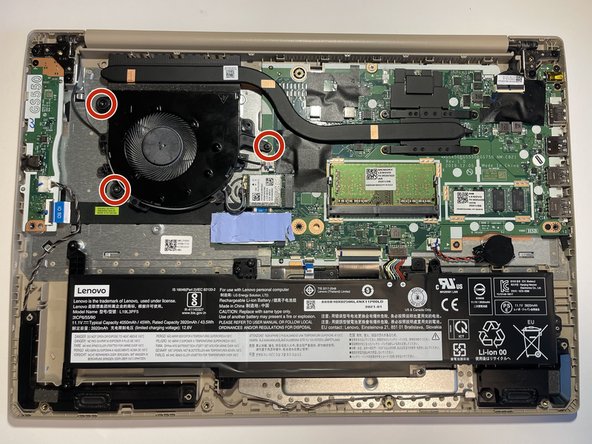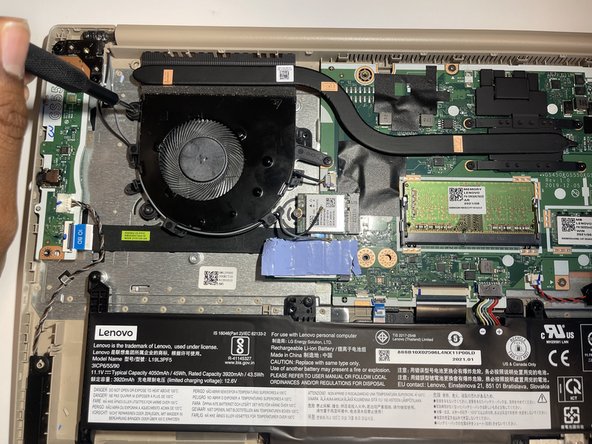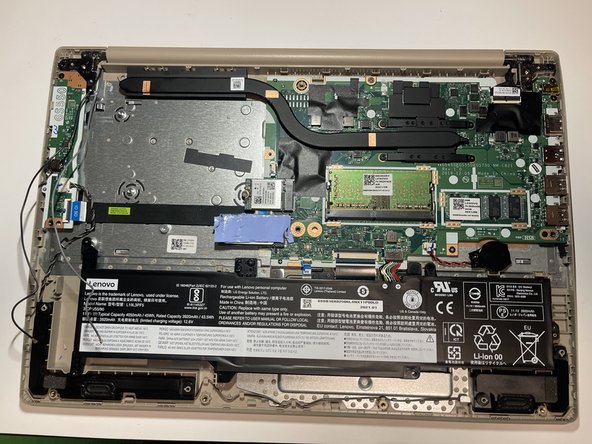Введение
Use this guide to replace the facility fan in your Lenovo IdeaPad 3-15ADA05. Before using this guide, be sure to review the troubleshooting page to ensure the fan is the problem. If the computer was recently used, give it 5 to 10 minutes to cool down.
Выберете то, что вам нужно
-
-
Remove the six M2 x 5mm screws located at the top half of the laptop using a #0 Phillips head, then remove the four M2 x 2.5mm screws located at the bottom of the laptop using a #0 Phillips head.
-
-
-
Inset the opening pick between the base plate and the bottom of the laptop and pry the clips loose around the edge until the base pops off.
-
-
-
-
Remove the two M2 x 3.30mm screws using the #0 screw head, then remove the one M2 x 5mm screw using the #0 screw head.
-
-
-
Disconnect the black and white antenna cables from the wireless card using the opening tool.
-
To reassemble your device, follow these instructions in reverse order.
To reassemble your device, follow these instructions in reverse order.
Отменить: Я не выполнил это руководство.
Еще один человек закончил это руководство.