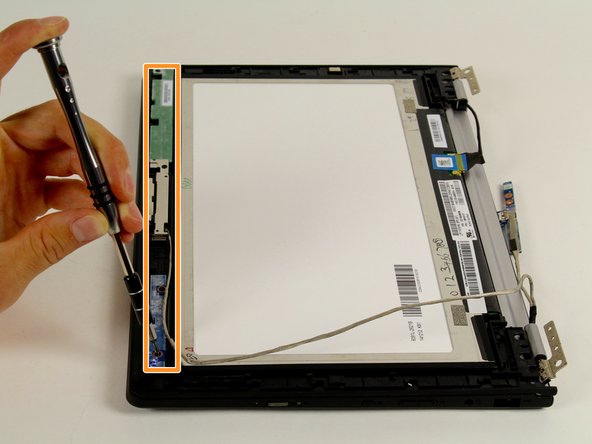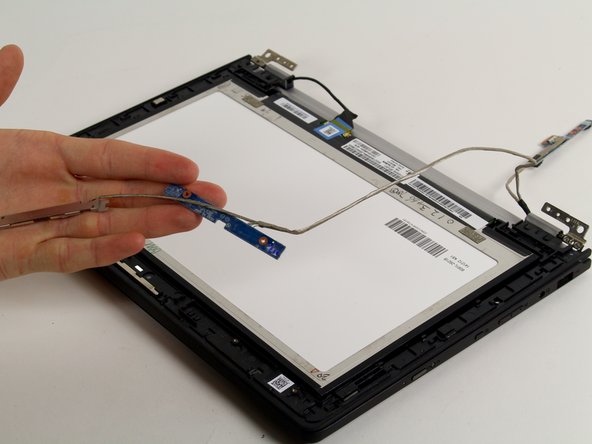Введение
To replace the screen you need to make sure that the hinges are up before you pry off the screen. If not, this will result in a broken screen and will be difficult to replace.
Выберете то, что вам нужно
-
-
Locate the small rubber rectangles on either side of the computer, under the screen.
-
Underneath each of these rectangles is a 3mm screw. Using a Philips 00 screwdriver, take out these screws.
-
-
-
Using a plastic opening tool, carefully remove the small plastic piece at the bottom of the screen.
-
-
-
-
Using a Philips 00 Screwdriver, remove the nine screws of varying sizes that connect the screen to the rest of the computer (four near each of the hinges, one in the center)
-
-
-
Hold the back side of the display panel firmly in place, and slide the screen up to unlock plastic tabs on the two halves of the display.
-
-
-
Using a Philips 00 Screwdriver, remove the four screws of varying sizes that connect the screen to other components of the computer.
-
Once the screws have been removed, take out the components of the computer that are connected with wires.
-
-
-
Once the screen is completely free from the rest of the computer, you are able to remove and replace it.
The author did not include a step on how to remove the display cable from the screen. Without doing so, when trying to remove the screen with the cable attached, one may damage the screen, the cable or even the computer.
-
To reassemble your device, follow these instructions in reverse order.
To reassemble your device, follow these instructions in reverse order.
Отменить: Я не выполнил это руководство.
8 человек успешно провели ремонт по этому руководству.
3 Комментариев
Where is the best place to order the replacement screen from?
Tech hanging program how to resolve?
Thank you for this guide.
I found it easy to follow, but the screen sliding up bit got me a bit confused.
However, after carefully reading it again and trying, it makes perfect sense.
Putting the new screen in was a bit fiddly and I couldn't slide it all the way down so the outside edge screws went in.
But, after perseverance, I was able to replace my screen!