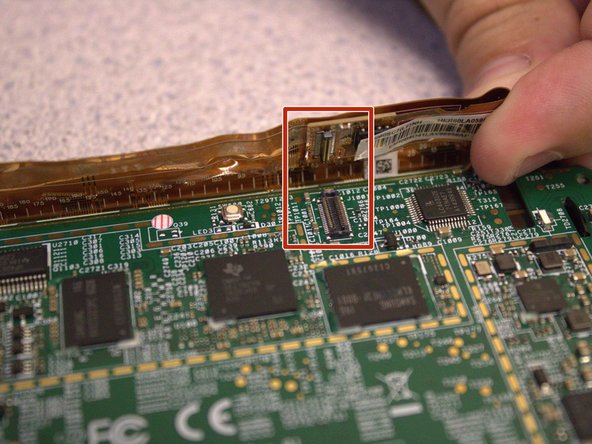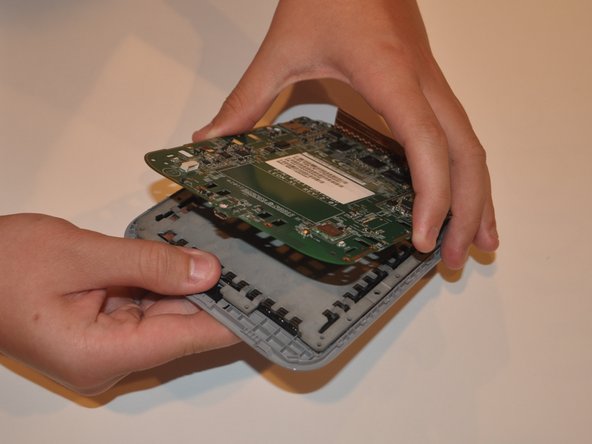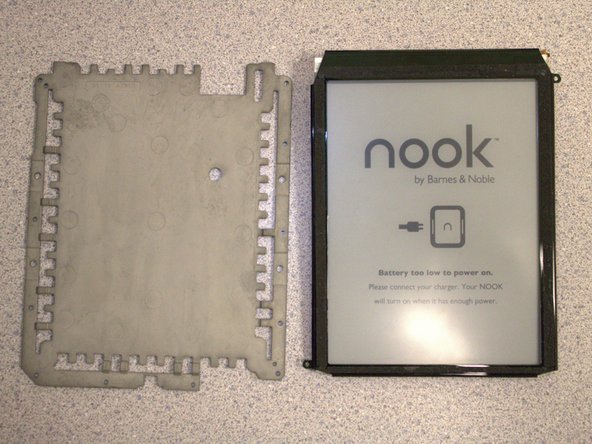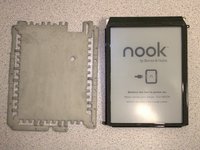Введение
Does your Nook Simple Touch with GlowLight have problems with its screen? Is the screen cracked, frozen, or won’t turn on? You may need to replace the screen.
Before using this guide make sure you check out our trouble shooting page to rule out other issues.
Never work on a device that is plugged into a power outlet. Before starting this guide, ensure that the Nook is powered off and the power adapter is disconnected.
Выберете то, что вам нужно
-
-
Wedge the opening tool between the power button and the upper edge of the device.
-
Push the opening tool down to pry the power button up.
-
-
-
-
Detach the white cable connector from the motherboard.
-
Remove the battery from the device.
-
-
-
Disconnect the orange ribbon cable from the motherboard.
-
Using your fingers, gently lift the motherboard from the display.
-
-
-
Insert the iFixit opening tool between the display and the front case.
-
Gently move to iFixit opening tool around the perimeter to release the set of tape strips.
-
-
-
Turn the display over. Pry the display bezel from the display assembly with the iFixit opening tool.
-
To reassemble your device, follow these instructions in reverse order.