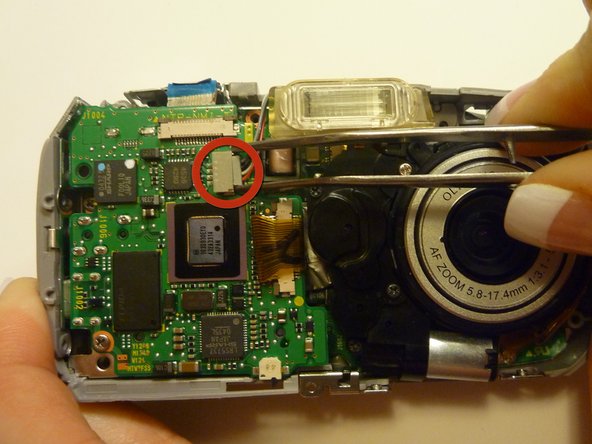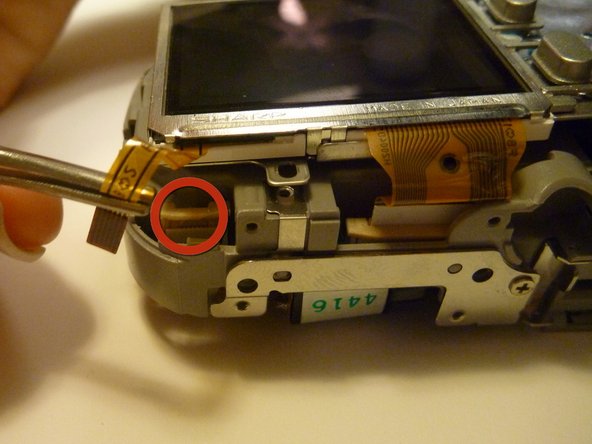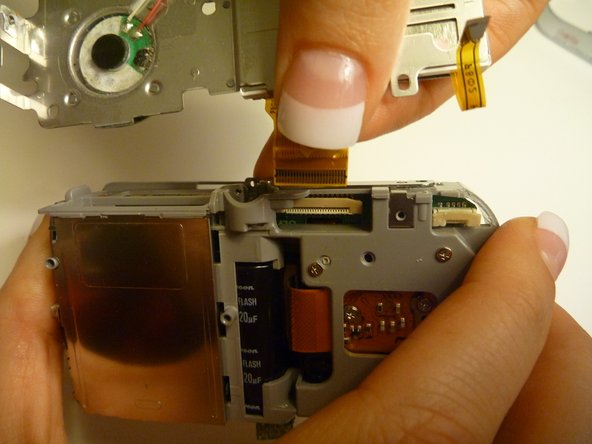Этот документ имеет более свежие изменения. Перейти к последней непроверенной версии.
Введение
This guide will give step-by-step instructions on how to install a LCD screen in a Olympus D590 camera.
Выберете то, что вам нужно
-
-
Press and slide the battery cover retainer clip to the left. Use tweezers to lift the battery cover away.
-
-
-
Remove the single screw from the battery housing using a Phillips #00 screwdriver.
-
-
-
-
To avoid disconnection of the connector line to the motherboard, use caution when pulling faceplate away from camera case.
-
-
-
Using a Phillips #00 screwdriver, remove three screws fastened to the camera backplate edge.
-
-
-
Using a Phillips #00 screwdriver, remove the two camera flash screws secured to either side of bulb housing component.
-
-
-
Using an iFixit opening tool, pry the backplate from the camera internal housing component.
-
-
-
Remove the side pannel by sliding it off the body of the camera.
-
Lift the camera no more than 3cm to make sure all screws have been taken off.
-
-
-
Flip camera so you are looking at the front.
-
Remove gray and blue wiring with tweasers by gently wiggling and pulling.
-
-
-
Locate the tape securing the wiring with the gray end piece located on top of the camera.
-
Gently lift up on the tape till all wires are exposed.
-
-
-
Flip Camera to the bottom side as shown.
-
Pull and wriggle the thin yellow wiring tape to detach it from the rest of the camera, while leaving it attached to the LCD screen.
-
-
-
Flip camera so the front is facing you.
-
Locate speaker in upper right hand corner.
-
Gently lift with tweasers.
-
Feed wiring through designated spot so that it is no longer connected to the camera.
-
-
-
Lift the LCD screen so the thick yellow wiring is the only thing attaching the LCD screen to the camera.
-
Gently pull the thick yellow wiring out by using the forefinger and thumb.
-
To reassemble your device, follow these instructions in reverse order.
To reassemble your device, follow these instructions in reverse order.