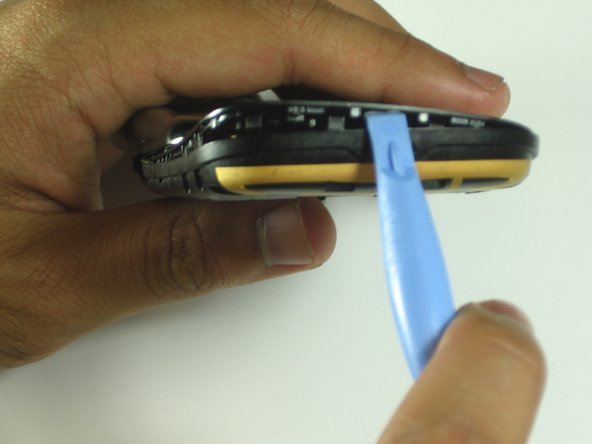Выберете то, что вам нужно
-
-
Make sure your Palm Pre is turned off before disassembling the phone.
-
Snap off the back panel to reveal the battery.
-
-
-
Use the T5 Torx Screwdriver to remove the six screws holding the backing frame in place.
-
-
Инструмент, используемый на этом этапе:Tweezers$4.99
-
Locate the hinge that covers the black and white GPS and DIV antennas. (The hinge will be located in the red box as portrayed in the picture.)
-
Use a spudger to pry open the hinge.
-
Use tweezers to disconnect the antennas from the keypad control board.
-
-
-
-
Find the small circuit board at the top right and desolder the wires that are connected to it.
-
-
Инструмент, используемый на этом этапе:Tweezers$4.99
-
Remove the two ribbon cable connectors using tweezers.
-
-
Инструмент, используемый на этом этапе:Tweezers$4.99
-
Slide the keyboard away from the phone.
-
-
Инструмент, используемый на этом этапе:Tweezers$4.99
-
Use tweezers to peal keyboard sensor starting from the bottom.
-
To reassemble your device, follow these instructions in reverse order.