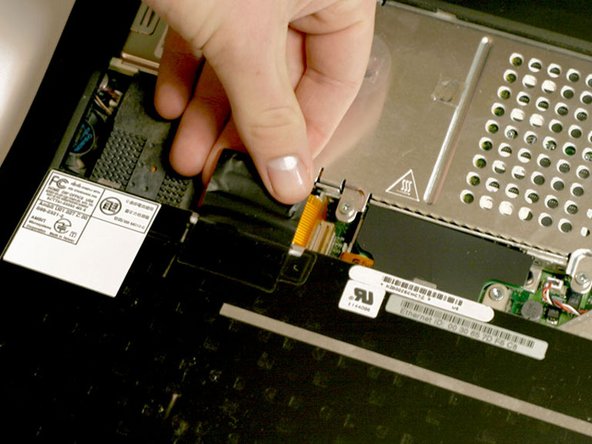Эта версия возможно содержит некорректные исправления. Переключить на последнюю проверенную версию.
Выберете то, что вам нужно
-
Этот шаг не переведен. Помогите перевести
-
Turn the keyboard locking screw so that it is parallel to the space bar.
-
Pull the keyboard release tabs toward you and lift up on the keyboard until it pops free.
-
Lift the keyboard out by pulling it up and away from you. Rest the keyboard, face down, on top of the track pad.
-
-
Этот шаг не переведен. Помогите перевести
-
Pull the keyboard ribbon straight up from the logic board. Place the keyboard aside.
-
-
Этот шаг не переведен. Помогите перевести
-
Remove the two silver Phillips #1 screws that attach the heat shield to the internal metal framework.
-
Lift the heat shield up and pull it toward you.
-
-
-
Этот шаг не переведен. Помогите перевести
-
Firmly grasp the plastic tab attached to the Airport card and pull up and then to the right.
-
-
Этот шаг не переведен. Помогите перевести
-
Pull the battery cable directly up from the logic board.
-
Remove the battery from its holder by pulling up and to the left.
-
-
Этот шаг не переведен. Помогите перевести
-
Remove the long silver Phillips #1 screw from the heat sink.
-
Remove the two T8 Torx screws that attach the heat sink to the processor.
-
Отменить: Я не выполнил это руководство.
3 участников успешно повторили данное руководство.