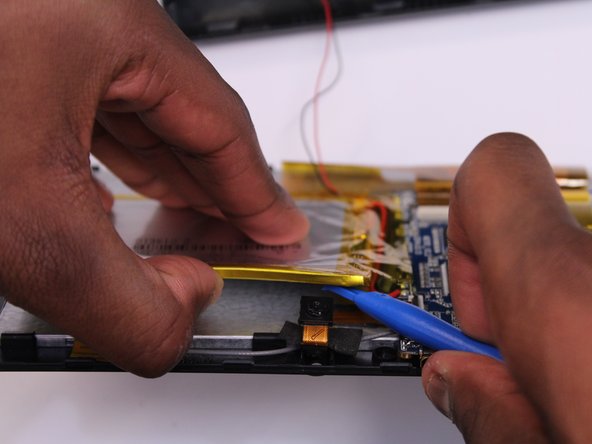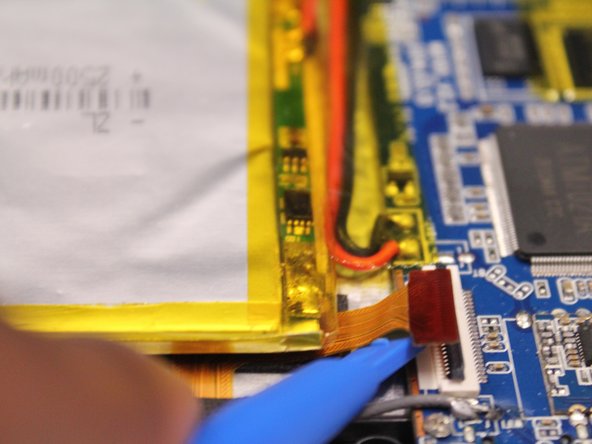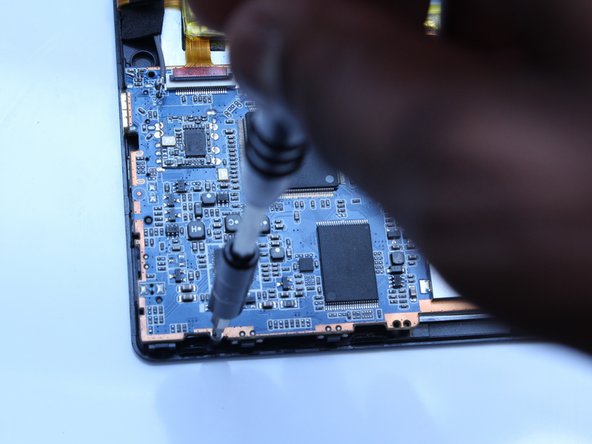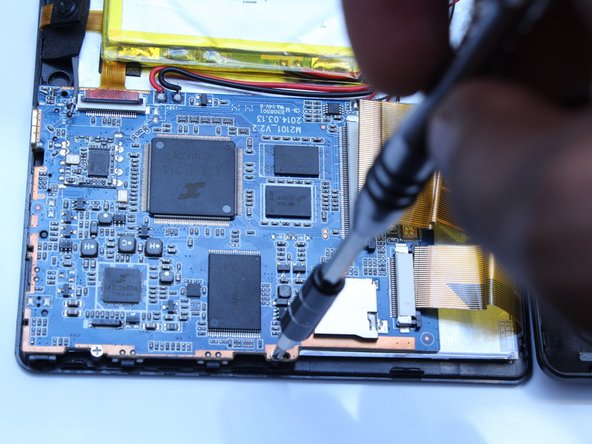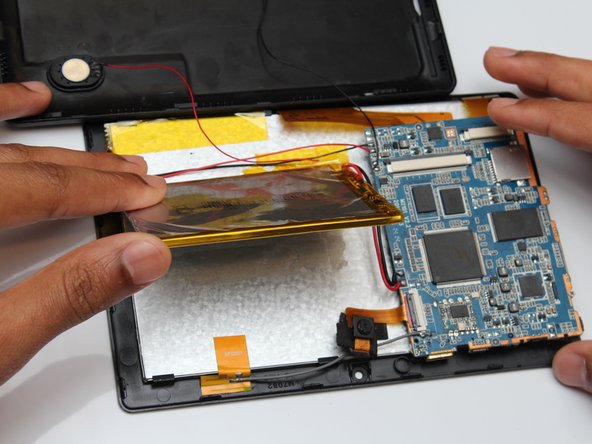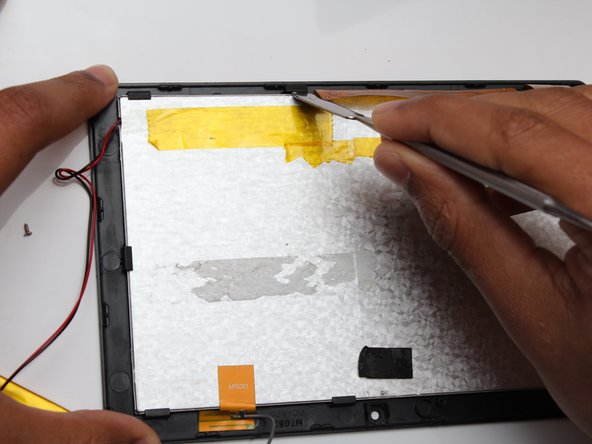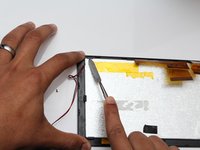Введение
Handheld devices such as this tablet are very commonly dropped. Even dropping your device small heights can result in shattering or breaking the screen. This guide demonstrates how to remove other components inside the device to access the screen for removal and replacement.
Выберете то, что вам нужно
-
-
Starting near the headphone port, fit the flat end of the spudger in between the screen and back case.
-
Pry the back case from the screen around each point on the device to release the clips securing the case halves to each other.
-
-
-
Gently remove the back case of the device and lay it in a flat surface as shown in the photo.
-
-
-
-
Use the flat end of the spudger to gently pry the battery from the back of the screen.
-
-
-
Use a spudger to lift all the ribbon cable clamps
-
Detach all three ribbon cables from the clamps
-
-
Инструмент, используемый на этом этапе:Heavy-Duty Spudger$4.99
-
Use the flat end of the metal spudger to remove the battery from the back of the screen of the device.
-
-
-
Use the flat end of the metal spudger to unclip and remove the screen from the casing.
-
To reassemble your device, follow these instructions in reverse order.