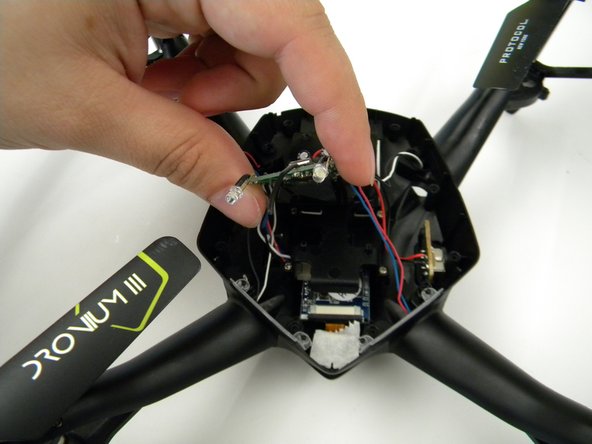Введение
This guide provides instructions for the removal and re-installation of the drone L.E.D. bulbs. This guide requires soldering. Please see this guide for more information on how to solder and desolder connections.
Выберете то, что вам нужно
-
-
-
Remove the eight (8) 5mm Philips screws attaching the motor arms to the body using a Philips J00 screwdriver.
-
-
-
Remove the six (6) 5mm Philips screws attaching the Body Cover to the Body of the drone using a Philips J00 screwdriver.
-
Remove the Body Cover.
-
-
-
Remove the two (2) 5mm Philips screws attaching the Motherboard to the body of the drone using a Philips J00 screwdriver.
-
Lift the Motherboard off the mounting position.
-
-
-
Prepare and warm up a soldering iron.
-
Position Motherboard so that the L.E.D. bulb solder joints are accessible.
-
Use the soldering iron to melt the solder joints.
-
Remove the L.E.D. bulb from the Motherboard
-
To reassemble your device, follow these instructions in reverse order.