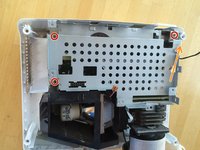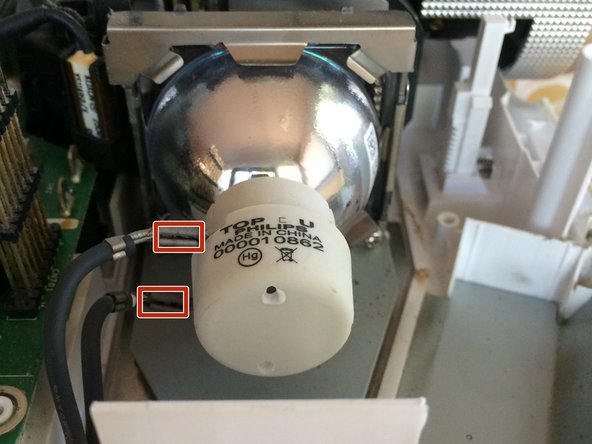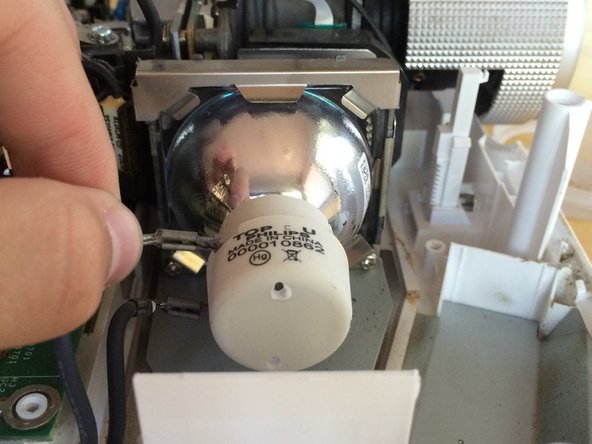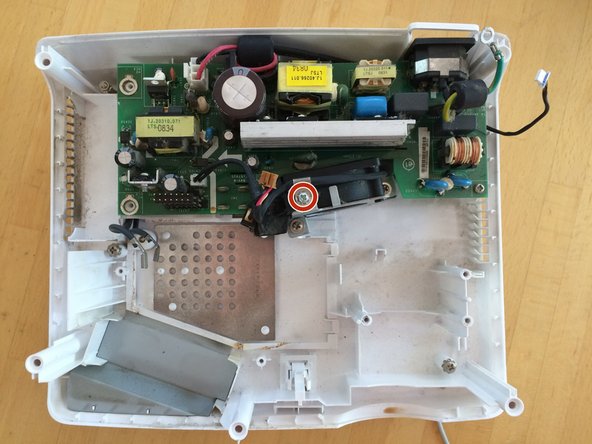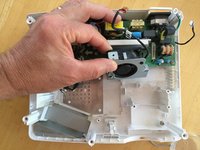Введение
Follow the steps in this guide to replace your broken central fan in your projector.
Выберете то, что вам нужно
-
-
Pry the sides of the case off using your fingers.
-
Pop the tabs connecting the rest of the case together by running your fingers underneath the edges.
-
-
-
Remove the metal plate covering the circuit board by removing the four Phillips screws.
-
-
-
-
Remove the single Phillips screw on the circuit board.
-
Gently pull up on the circuit board to remove it.
-
-
-
Remove the two Phillips screws.
-
Lift up on the black plastic casing around the light bulb and remove it from the projector.
-
-
-
Disconnect the power supply from the light bulb by gently pulling on the two metal tabs attached to it.
-
-
-
Remove the three screws circled in red that are holding the heat sink to the bottom part of the case.
-
-
-
Remove the Phillips screw.
-
Slide the plastic piece on the left side of the fan out of its position.
-
-
-
Remove the two connectors holding the fan to the metal frame.
-
Insert a flat head screw driver or other prying tool under the head of the connector and gently pry up.
-
Insert the new fan in place of the old one.
-
To reassemble your device, follow these instructions in reverse order.
To reassemble your device, follow these instructions in reverse order.
Отменить: Я не выполнил это руководство.
3 человек успешно провели ремонт по этому руководству.