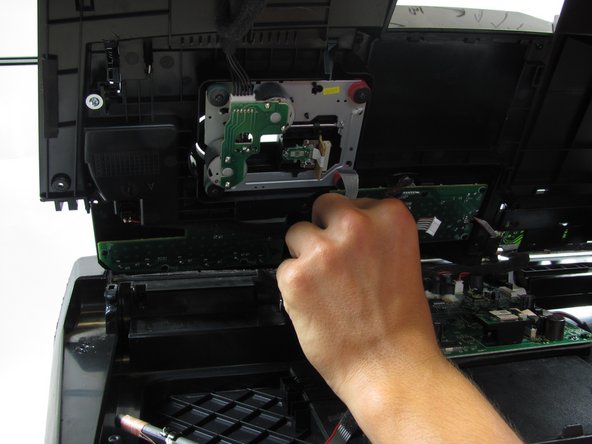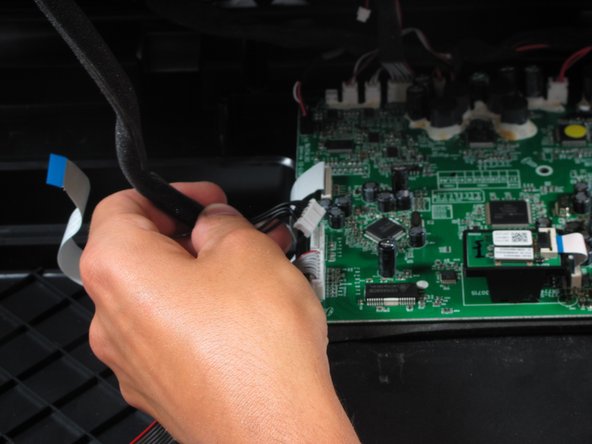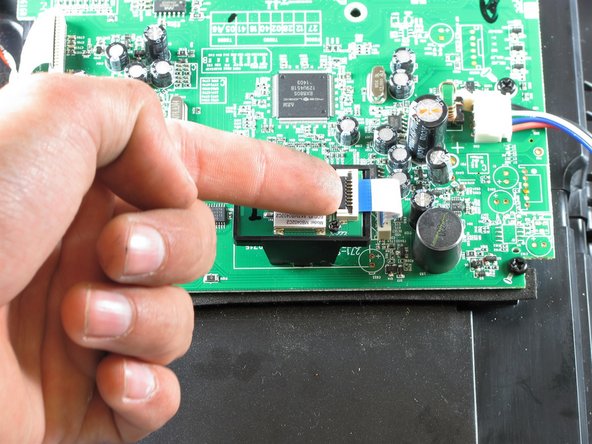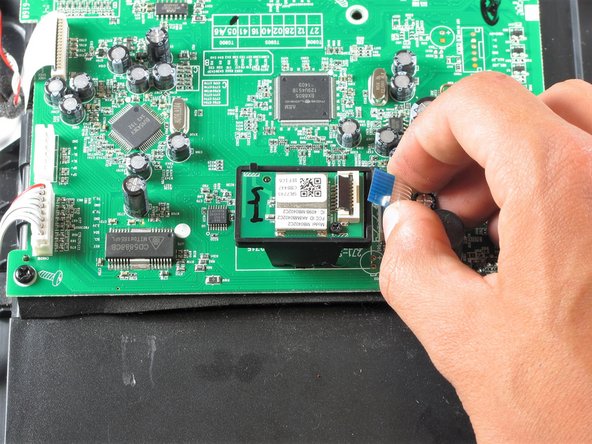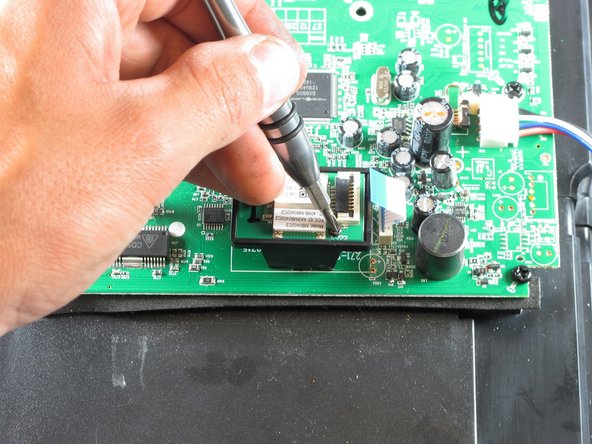Введение
Before attempting this guide, be sure you check out the device troubleshooting page to see if you can get your bluetooth working that way.
If not, we are going to go ahead and open the device as you will need to swap out your bluetooth module for a working one.
Выберете то, что вам нужно
-
-
Lift up the handle to reveal the screws.
-
Use your Phillips #2 screwdriver to remove the eight 1/2 inch screws.
-
-
-
Flip your device over.
-
Use your Phillips #2 screwdriver to remove the six 3/4inch screws.
-
-
-
Flip your device back over to access the top of the device.
-
Use your plastic opening tool to pry up and remove the panel on the top, left hand side of the device.
-
-
-
Use your Phillips #2 screwdriver to remove the two 1/2 inch screws underneath the now-removed panels.
-
-
-
-
Once you have removed the top, we will begin removing the front of the device.
-
Begin by disconnecting the 6 cables that lead from the front of the device to the motherboard.
-
-
-
Use your Philips #2 screwdriver to remove the two 1 inch screws on the outermost part of the device.
-
Use your Philips #2 screwdriver to remove the two 3/4 inch screws on the outermost part of the device.
-
Use your Philips #2 screwdriver to remove the one 5/6 inch screw on the middle part of the device.
-
-
-
Lift the plastic tab on the ribbon cable on the bluetooth module using the spudger.
-
To reassemble your device, follow these instructions in reverse order.
To reassemble your device, follow these instructions in reverse order.
Отменить: Я не выполнил это руководство.
2 участников успешно повторили данное руководство.
2 Комментариев
Great fix it article. Thank you. I, too am wondering where to get the replacement Bluetooth module? Part number as well. Thank you very much.