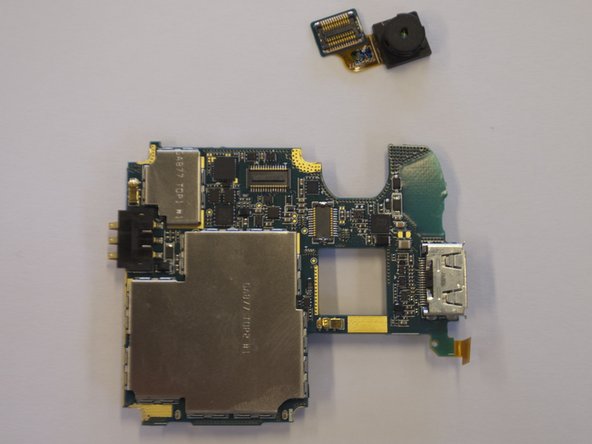Введение
How to remove & replace the phone's back camera.
Выберете то, что вам нужно
-
-
Orient the phone with the screen facing downward.
-
Slide the panel away from the camera using your thumb. This will expose the battery.
-
-
-
Insert the tip of the spudger on the left side of the battery.
-
Pry the battery out. It will pivot in the direction of the white arrow.
-
-
-
Remove the six 3.5 mm screws using a Phillips #000 screwdriver. Unscrew in a counterclockwise direction.
-
-
-
-
Gently pry around the edges with the spudger to remove back panel.
-
The side buttons will become loose and will fall out, so put these in a safe place.
-
-
-
Gently remove the black wire to free the circuit board.
-
Remove the wire by gently prying up the gold terminator attached to the green circuit board.
-
-
-
Turn the circuit board over.
-
The bottom of the camera will have a gold ribbon coming out of it which attaches to the circuit board.
-
Pull upwards on the blue rectangle where the gold ribbon ends. This will remove the camera from the circuit board.
-
To reassemble your device, follow these instructions in reverse order.