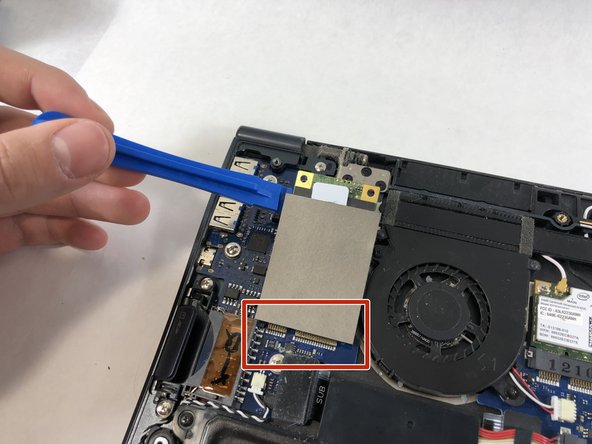Введение
This guide will give a step by step walk through on how to replace the hard drive of a Samsung NP900X4B Laptop. Before replacing the hard drive make sure the device is unplugged and turned off as a safety step.
Выберете то, что вам нужно
-
-
Before begining you must remove the back panel of the laptop. The Battery Removal guide demonstrates how to do this. The link to this guide is posed here. Samsung NP900X4B Battery Replacement
-
Once this is completed, use this image to locate the Hard Drive. It can be found in the upper left hand corner of the device.
-
-
-
-
Gently lift up from the top of the SSD card using a plastic opening tool.
-
Pull gently away from the drive slot located at the base of the SSD.
-
To reassemble your device, follow these instructions in reverse order.
To reassemble your device, follow these instructions in reverse order.