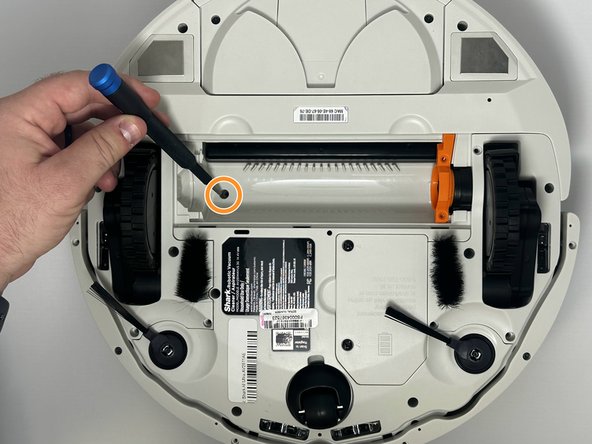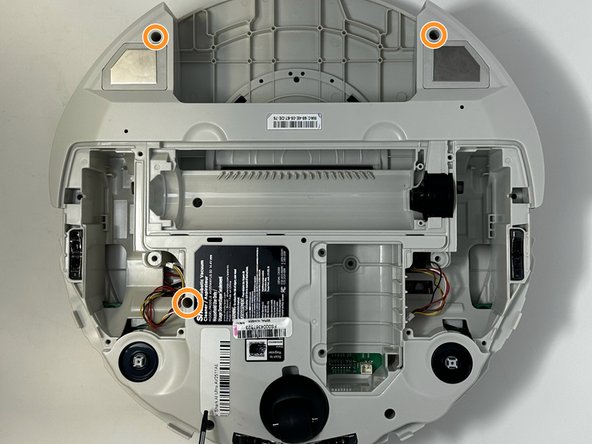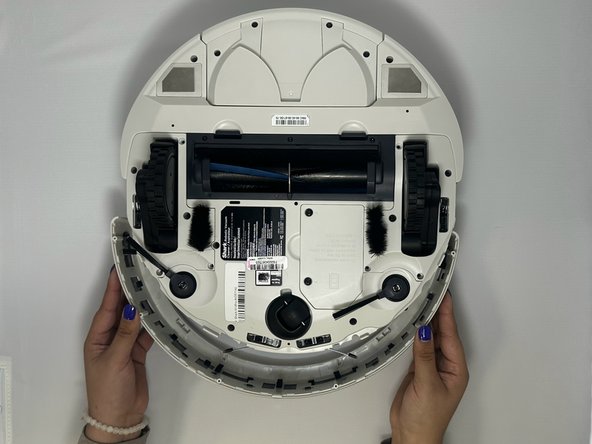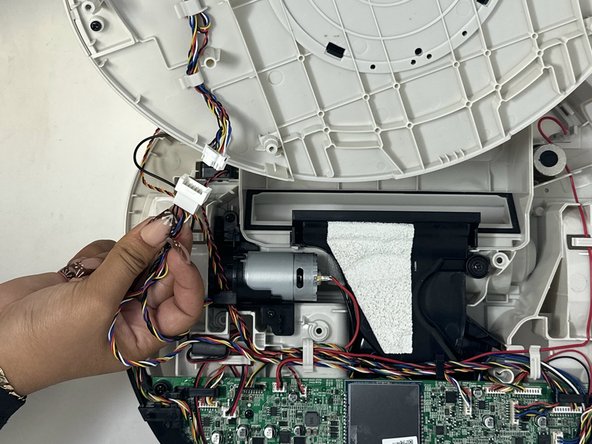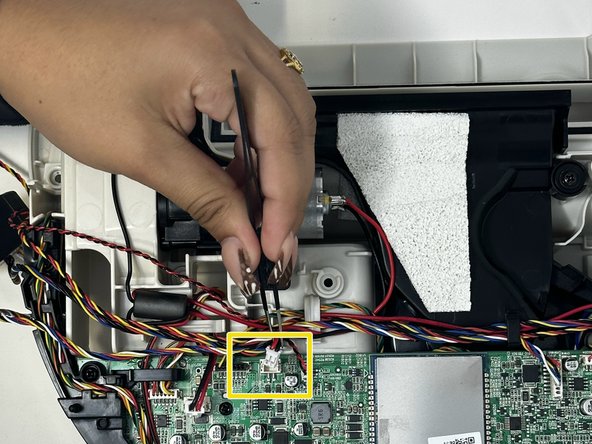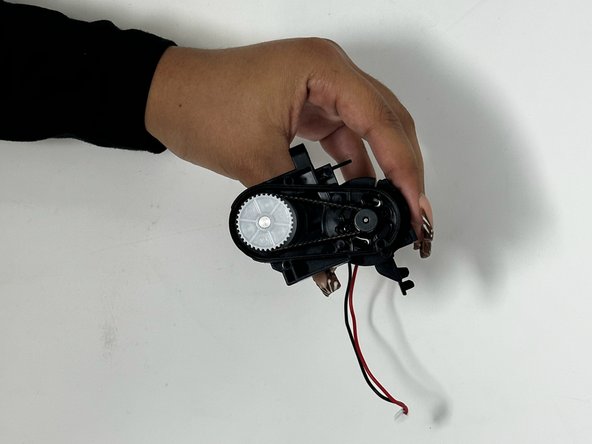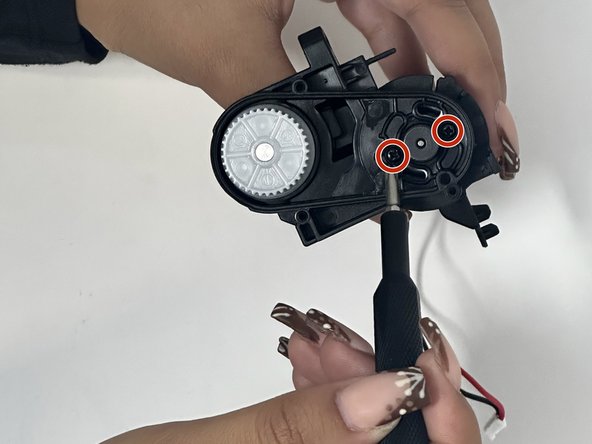Введение
This guide for Shark AI Ultra AV2511AE is going to show the steps to replace the side brush motor on the smart vacuum. This will be relevant when the side brushes are not spinning and pushing trash successfully toward the main roller brush on the smart vacuum.
Выберете то, что вам нужно
-
-
Orient the device upside-down
-
Remove two 15 mm screws using a Phillips #1 screwdriver.
-
Remove the battery cover.
-
-
-
Using the two paper tabs on each side of the battery, slide it up and out of the robot.
-
Using an opening tool, disconnect the wire connector from the robot.
-
Remove the battery.
-
-
-
Remove the debris container.
-
Remove the main brush cover from the vacuum to expose the roller.
-
-
-
To remove the main brush, grab the non-orange side and simply lift up and out of orange connector.
-
Remove two 8mm screws using the TR9 screwdriver on orange piece.
-
Remove the one 12mm screw that is located inside the main brush.
-
-
-
-
Using the TR15 Screwdriver, remove the five 11mm screws surrounding the drive wheel.
-
Gently pull the wheel assembly out.
-
Repeat for other drive wheel.
-
-
-
Remove the two 12mm screws on either side of the swivel wheel using the TR15 screwdriver.
-
Remove the other three 12mm screws that surround the base.
-
-
-
Remove six 8mm screws using the TR9 screwdriver.
-
Separate the bottom of the bumper from the top by simply pulling them apart or using the spudger.
-
Remove both pieces of the bumper from the vacuum.
-
-
-
Orient the device to be right side up.
-
Remove the top of the vacuum and separate the power cable.
-
-
-
Remove the wires that are hooked above the motor.
-
Remove the two 8mm screws that are holding the motor to the vacuum using the Phillips #1 screwdriver.
-
Using tweezers, separate the power wire from the motherboard.
-
-
-
Remove the motor from the vacuum.
-
Remove the three 8mm screw using the Phillips #1 screwdriver.
-
Separate the cover from the gearbox.
-
-
-
Remove the belt from the gears using pliers.
-
Remove the two 5mm screws using the Phillips #1 screwdriver.
-
Separate the motor from the gearbox.
-
To reassemble your device, follow these instructions in reverse order.
To reassemble your device, follow these instructions in reverse order.