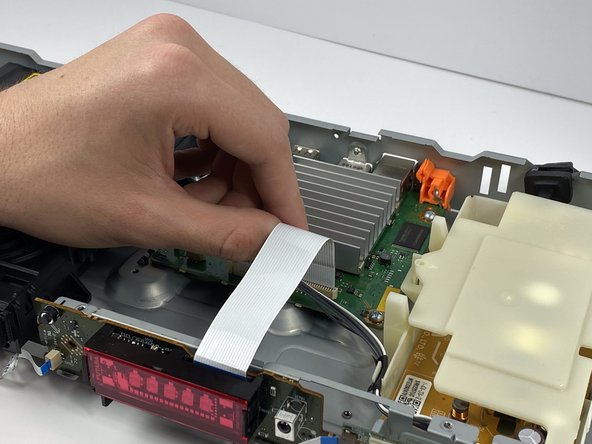Введение
If your beloved blu-ray player is not turning on, and nothing is displaying on the screen of the blu-ray player, this may be due to the front panel board being faulty. Before deciding to replace the front panel board, please check the power supply board, and ensure it is not the culprit. If it is, you can find the replacement guide for the power supply board here. This guide will demonstrate how to replace the front panel board which is responsible for the power button and displaying status messages of the blu-ray player. Please review the troubleshooting page for this device before deciding to replace the front panel board, and save some money in the process.
Выберете то, что вам нужно
-
-
Using the Phillips #2 Screwdriver, remove the five 9mm from the bottom of the device.
-
Remove the metal cover.
-
-
-
Using the Phillips #2 Screwdriver, remove the six 9mm screws from the back of the device.
-
-
-
-
Using the plastic opening tool, open one of the tabs on the bottom of the device.
-
While keeping the tab open, insert a opening pick in between the opening tool and tab.
-
Repeat this for the 3 other tabs.
-
-
-
Place your hands on the two black circles on the bottom of the device.
-
Pull on the black circles to remove the device from its front panel cover.
-
-
-
Using the Phillips #2 Screwdriver, remove the seven 9mm screws from the top of the device.
-
Using the same screwdriver, remove the three 9mm screws from the back of the device.
-
Using the same screwdriver, remove the one 9mm screw still connecting the small metal clip to the front of the device.
-
-
-
Remove the small metal clip on the front of the device.
-
Remove the metal cover on the top of the device.
-
-
-
Unplug the large ribbon cable connecting the front panel board to the motherboard.
-
-
-
Unplug the small ribbon cable connecting the front panel board to the smaller board to the left of it.
-
Using the Phillips #2 Screwdriver, remove the one 9mm screw connecting the front panel board to the device.
-
Remove the front panel board.
-
To reassemble your device, follow these instructions in reverse order.
To reassemble your device, follow these instructions in reverse order.
Отменить: Я не выполнил это руководство.
Еще один человек закончил это руководство.