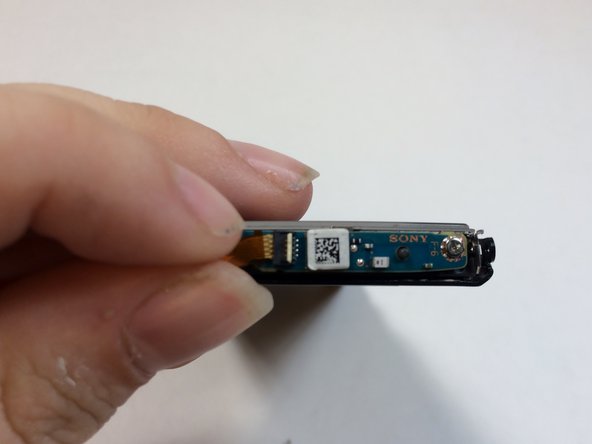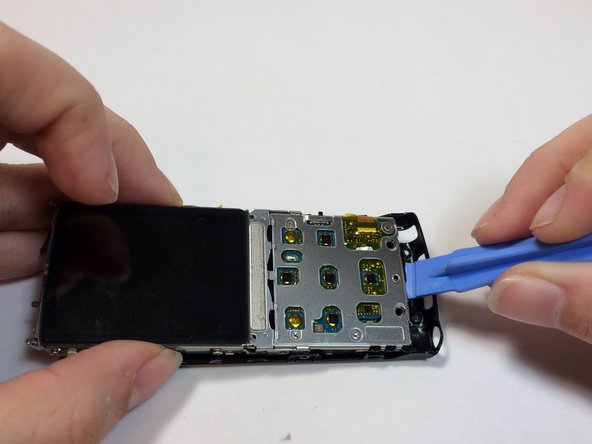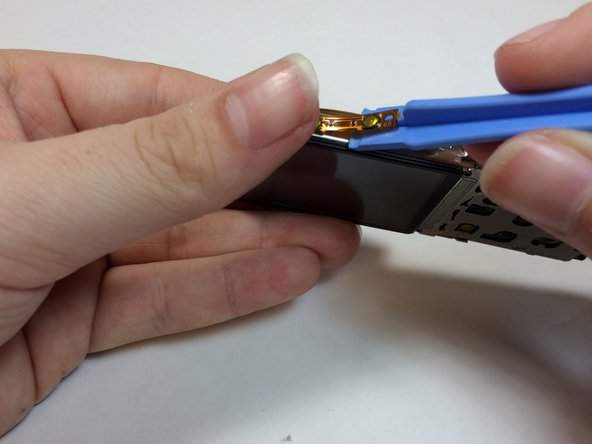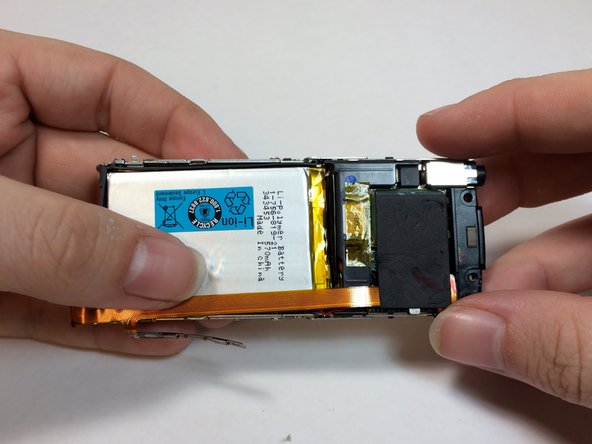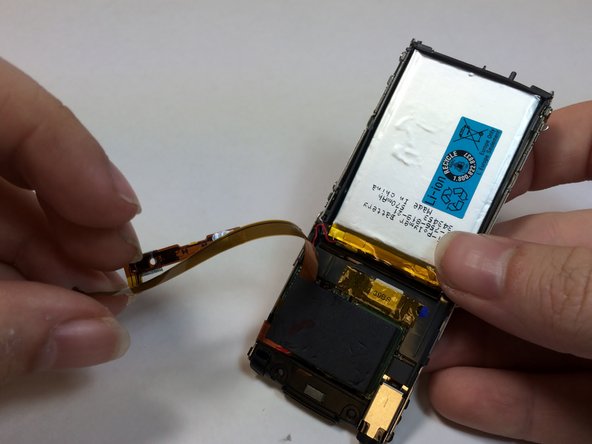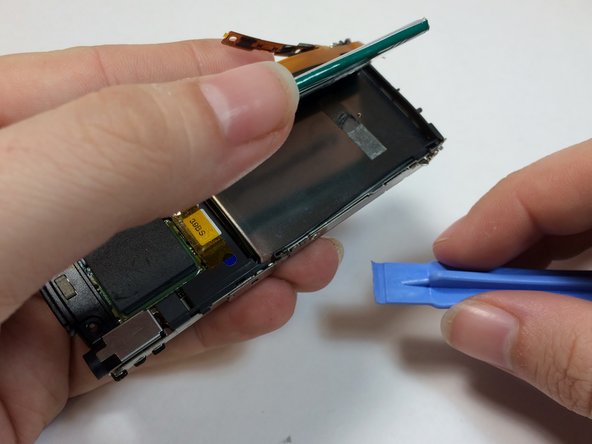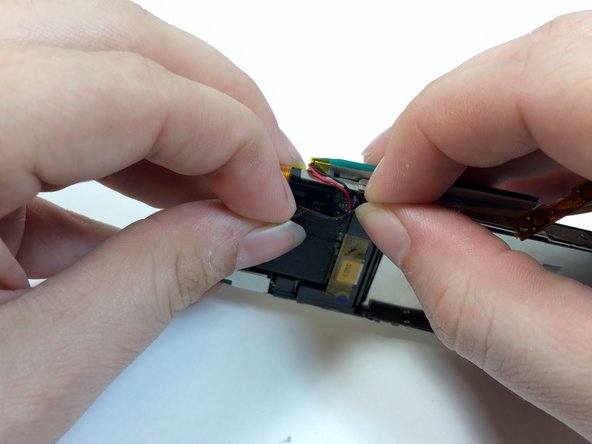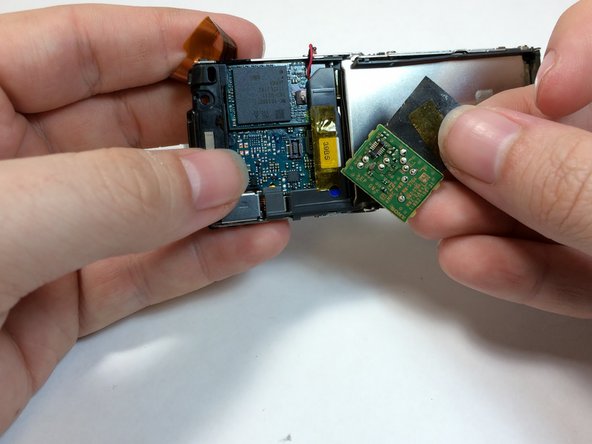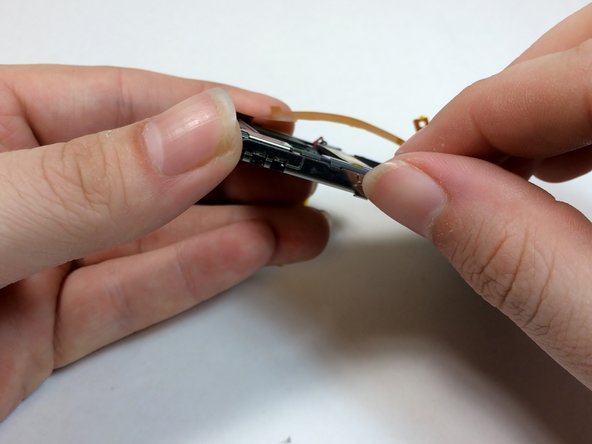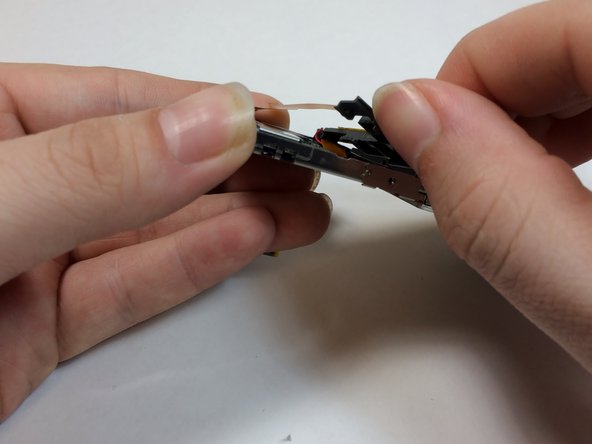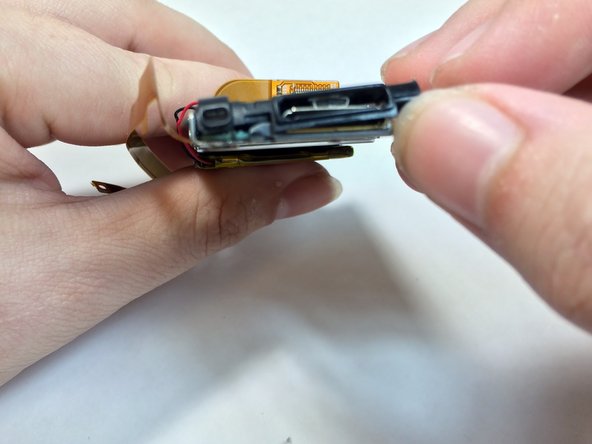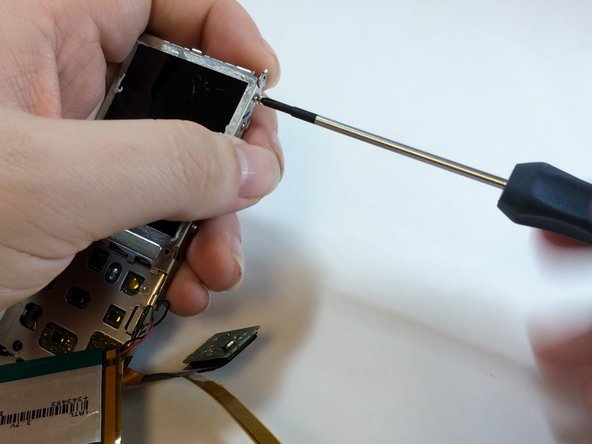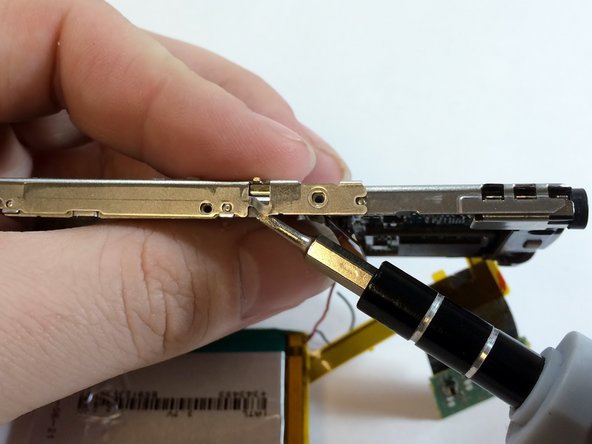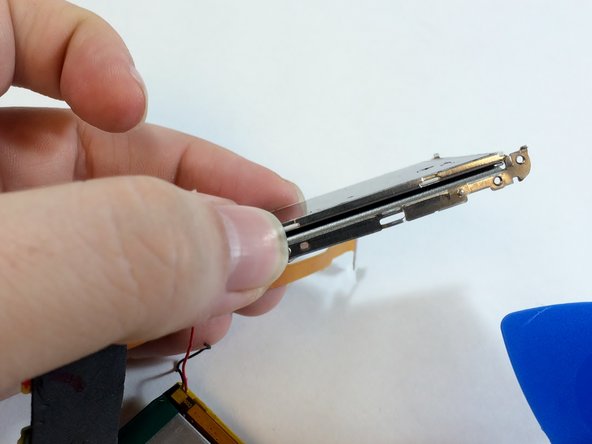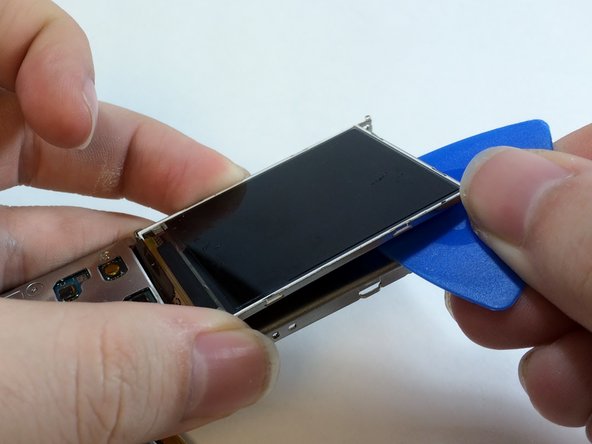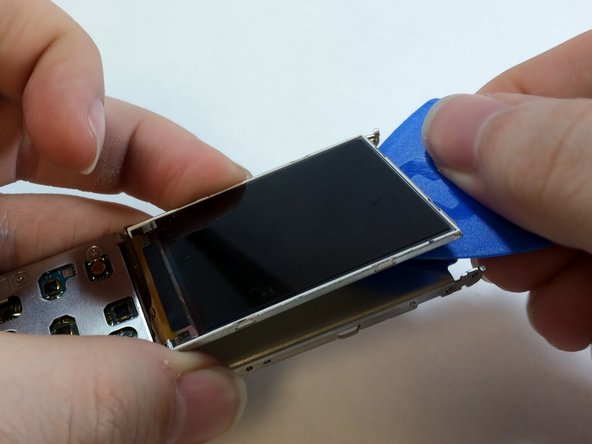Введение
This tutorial will guide you in replacing the LCD display and cover.
Выберете то, что вам нужно
-
-
Remove the two black 6.4mm Phillips screws from the back of the device.
-
-
-
Using a plastic opening tool, work your way around the edges of the device, carefully prying off the front panel.
-
-
-
Remove the two 2.8 mm phillips screws located on either side of the device near the top.
-
-
-
Use the flat end of the spudger to flip up the retaining flap for the bluetooth module.
-
-
-
Remove the two 1.8mm silver Phillips screws on the Bluetooth module.
-
Lift up on and remove the Bluetooth module.
-
-
-
Remove the two 2.8mm silver Phillips screws on the sides of the frame.
-
Insert a plastic prying tool between the bottom of the case and the motherboard.
-
Pry up the assembly and lift it away from the case.
-
-
-
-
Remove the tape from EMF shield and the LCD housing.
-
Lift up on the volume control ribbon.
-
-
-
Remove the black shielding tape from above the Hard Drive.
-
Peel the foam cover away from the hard drive.
-
Use a plastic opening tool to remove the EMF chip from the motherboard.
-
-
-
Remove the plastic bracket by pushing up with your thumb to expose the display connection.
-
-
-
Use the flat end of a spudger to flip up the retaining flap on the audio jack module.
-
-
-
Peel back the ribbon for the audio jack and remove the 1.8mm silver Phillips screw.
-
-
-
Remove the mic casing by pushing up and in.
-
Remove the headphone jack and the bottom casing.
-
-
-
Lift the motherboard away from the frame with your thumb to remove it from the device.
-
Pull the volume control module through the space in the frame.
-
-
-
To remove the LCD display cover, first melt the glue with the iOpener tool.
-
For more detailed instructions on how to use the iOpener, see iOpener Instructions
-
-
-
Carefully slide the iOpener wedge tool under the edge of the LCD display cover to separate it from the device.
-
Slide the wedge under all edges of the cover.
-
Once all of the glue has been broken, you can pull up on the cover to remove it.
-
The flat side of the spudger tool also works for this step
-
-
-
Use a strong pry tool to lift the metal brackets away from the device. You will need to bend the metal slightly to remove it from the dimples.
-
Once separated, pull the innermost frame containing the LCD display away from the brackets.
-
-
-
Slide an opening pick under the LCD display to separate it from the rest of the device.
-
To reassemble your device, follow these instructions in reverse order.
To reassemble your device, follow these instructions in reverse order.
Отменить: Я не выполнил это руководство.
Еще один человек закончил это руководство.