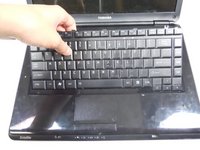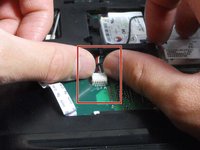Введение
If the speakers of your Toshiba Satellite L305-S5875 laptop lose their sound quality or stop working, it is possible to replace them.
In step 6, it is possible to strip the threading on certain screw holes if the screws are not fully removed before the computer cover is removed.
Before you begin this repair, turn off your laptop and unplug it from the charger.
Выберете то, что вам нужно
-
-
Close the laptop lid and flip the laptop over.
-
Switch the lock button on the left to the unlock position. (The unlock position is to the left side.)
-
-
-
Push the release button to the right.
-
Hold the release button to the right and lift the battery out of its housing.
-
-
-
Open the laptop so the keyboard is facing you.
-
Using your fingers, remove the thin plastic cover above the keyboard.
-
-
-
Remove the two 4.8 mm screws from underneath the plastic cover piece using a Phillips #00 screwdriver.
-
-
-
Starting at the top, gently raise the keyboard enough to remove it from the socket.
-
-
-
-
Locate the data cable that is connected to the motherboard.
-
Pull the white ZIF connector towards the screen to remove it.
-
Pull the black ribbon cable away from the screen.
-
-
-
With the black ribbon cable now disconnected, remove the keyboard from its housing.
-
-
-
Close the laptop and flip it over onto its back.
-
Remove the eleven 6.6 mm Phillips #00 screws along the perimeter and in the center of the laptop.
-
-
-
Use a Phillips #00 screwdriver to remove the three 3.7 mm located in the battery compartment.
-
-
-
Use a spudger, or a clean fingernail to flip up the locking flap—this is the unlocked position.
-
Once the flap is in the unlocked position, use tweezers or your fingers to gently pull the cable out of its socket.
-
-
-
To disconnect, use the point of a spudger to push on alternating sides of the connector to "walk" it out of its socket.
-
-
-
Use the iFixit opening tool to begin removing the cover.
-
After creating enough space, you can use your hands to completely open the cover.
-
-
-
Open the laptop cover all the way and fold the cover over.
-
Remove the two 3.6 mm Phillips #00 screws from each speaker.
-
Remove the old speakers from the laptop and undo the cable from the cable holders before removing the it all.
-
To reassemble your device, follow these instructions in reverse order. Take your e-waste to an R2 or e-Stewards certified recycler.
To reassemble your device, follow these instructions in reverse order. Take your e-waste to an R2 or e-Stewards certified recycler.