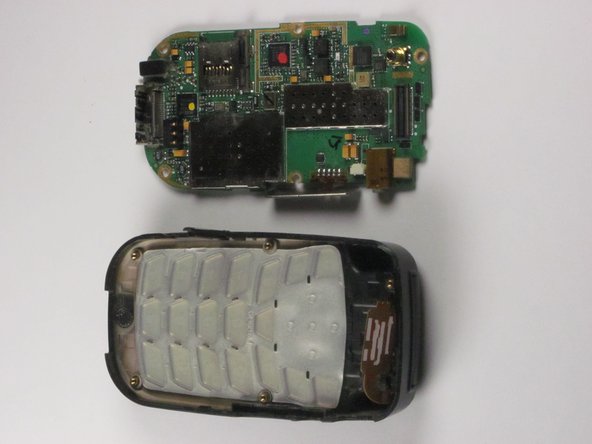Введение
Follow this guide to properly replace the logic board.
Выберете то, что вам нужно
-
-
Push the highlighted button in the direction in which the antenna is pointing. The battery will release and pop up.
-
-
-
Identify the antenna. It is the extendable plastic component pictured here.
-
-
-
-
Use the plastic opening tool to separate the two pieces that form the outer case of the phone.
-
-
Инструмент, используемый на этом этапе:Tweezers$4.99
-
Remove the wire attached to the speaker from the motherboard using tweezers.
-
-
-
Detach the highlighted piece from the logic board using a plastic opening tool.
-
-
-
Remove the logic board from the anterior piece of the outer case using the plastic opening tool.
-
To reassemble your device, follow these instructions in reverse order.