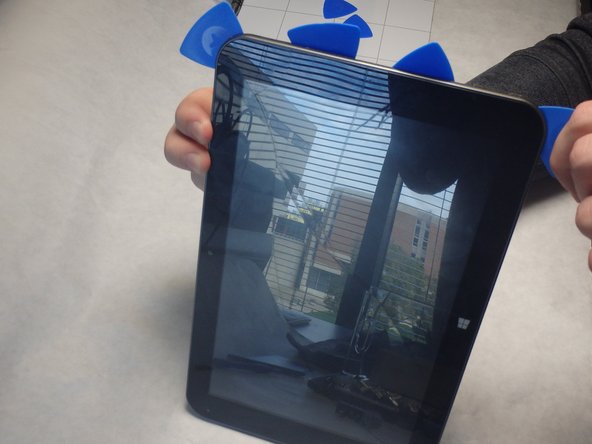Введение
This guide explains how to replace the back camera on the Unbranded Tablet.
Выберете то, что вам нужно
-
-
Remove the cover over the Micro SD outlet by using a plastic opening tool to pry open and push out the cover panel.
-
-
-
Insert blue guitar picks in the crease between the top and bottom panels starting on the same end as the Micro SD slot.
-
-
-
-
Insert the black spudger between the guitar picks in order to pry open gaps between the blue guitar picks.
-
As the gaps open, slide the guitar picks along the sides to separate the panels.
-
-
-
Pry all four sides apart using the blue guitar picks and the black spudger until they can easily be pried apart by hand.
-
-
-
To finish removing the camera, disconnect the camera ribbon from the white ZIF connector on the motherboard.
-
To reassemble your device, follow these instructions in reverse order.
Отменить: Я не выполнил это руководство.
4 человек успешно провели ремонт по этому руководству.