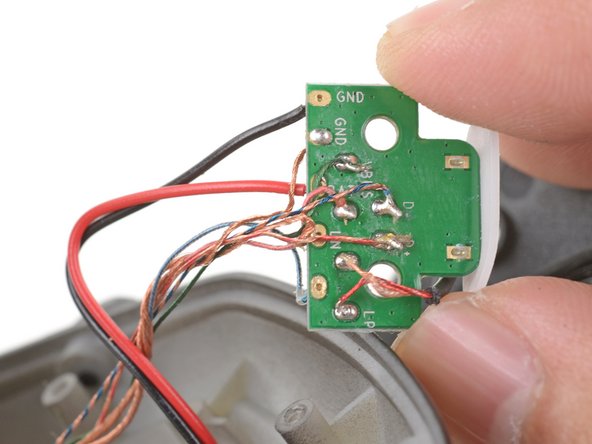Введение
This guide will show how to remove and replace the lithium-ion battery for the Crossfade wireless headphones. While the headphones boast durable hardware design, the electrical aspects are poorly lacking, and the undersized battery wears out quickly. You can use V-Moda’s “immortal program” to get a discount on a new set of headphones, but they are still very pricy.
If you are replacing the battery because the headphones do not work in Bluetooth mode, check to make sure if the battery’s actually the culprit. If you can charge the battery (power button lights up), chances are, something else is broken—possibly the toggle switch.
While getting access is easy, the battery is soldered onto a small board. You have to de-solder and re-solder two wires to replace the battery.
You can replace the battery with any standard two-wire lithium-polymer pack, as long as it fits in the headphones.
Выберете то, что вам нужно
-
-
Grasp the left ear cup cushion with your fingers and gently pull towards the center of the earcup. This will release the cushion from the tabs that are holding it in place.
-
Gently pull the ear cup from the rest of the tabs that hold it in place.
-
Remove the ear cup cushion.
-
-
-
Remove the six 10.1 mm Phillips screws securing the left headphone's speaker plate.
-
Insert an opening pick in the seam between the left headphone's plastic housing and metal rim.
-
Slide the pick along the seam and twist gently to loosen the speaker plate.
-
-
-
-
Grasp the metal rim with your fingers and gently pull it away from the headphone cup.
-
-
-
The battery is a Kanyo 350 mAh pack measuring 34mm x 24mm x 5mm.
-
The battery area can fit a battery that's up to 39.4mm x 31mm x 5mm.
-
-
-
Remove the two 5.9 mm Phillips screws securing the micro-USB port.
-
Use the flat end of a spudger to pry up and loosen the board from the two screw posts.
-
-
-
Carefully flip the board over and note the two solder joints connected to the battery cables.
-
De-solder the two solder joints and replace the battery. You will have to re-solder the battery to these contact points.
-
The back of the board is shown for reference.
-
To reassemble your device, follow these instructions in reverse order.
To reassemble your device, follow these instructions in reverse order.
Отменить: Я не выполнил это руководство.
9 участников успешно повторили данное руководство.
14 Комментариев
any link to get the right battery Mr. Arthur?
I have not tried it, but a li-po pack like this should work, while even giving you a battery capacity boost. Again, you would need to solder the battery contacts on.
Hey just finished completing my battery replacement with flying colors thx for the guide and link to the replacement battery my man.
I’m glad to hear it worked out for you!