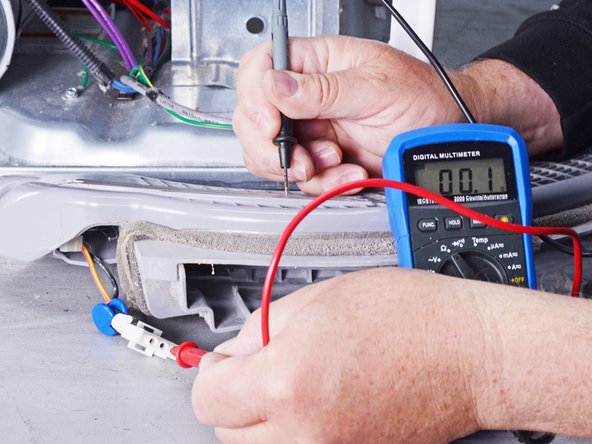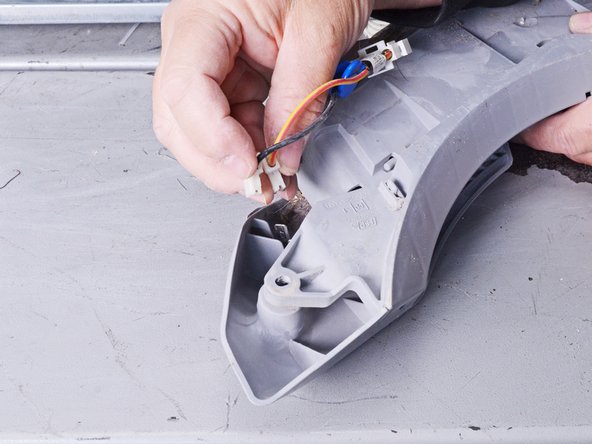Введение
Use this guide to test the moisture sensor on your Whirlpool Dryer and replace it if necessary.
The moisture sensor checks the moisture content of the laundry by measuring the resistance between two metal strips when the clothing touches them during drum rotations. As the clothing dries, the resistance goes up.
If the moisture sensor fails on auto dry settings, especially with an open circuit between the strip and the connector, the dryer will not heat. If the moisture sensor fails with a short circuit between the two strips, the dryer may cycle its heat until the max cycle time is reached. It may also give an error code. This can waste a lot of energy.
This repair is rated difficult because of the amount of disassembly needed. Some of the steps are difficult, especially removing and reassembling the front bulkhead.
This guide will work for most Whirlpool dryers. This guide is written with a model WED87HED dryer. If you have a different model, you may encounter some minor disassembly differences, but the overall repair process will be the same.
Выберете то, что вам нужно
-
-
Use a nut driver to remove the screws securing the top panel to the rear panel bracket.
-
-
-
Grasp the top and slide it 1/2 to 1 inch toward the rear of the machine.
-
-
-
Lift the top panel upward to separate it from the chassis.
-
Remove the top panel from the machine.
-
-
-
Disconnect the control panel cable from the main board.
-
-
-
Lift the control panel up and tilt it away from the chassis to remove it.
-
-
-
Use a small flat blade screwdriver or a spudger to unlatch both sides of the door switch connector.
-
Unplug the connector.
-
-
-
Remove the upper front panel sheet metal screws.
-
Tilt the machine backwards and prop it securely, or have a friend hold it.
-
Remove the sheet metal screws on the bottom edge of the panel.
-
-
-
Pull the bottom of the panel away from the chassis about two to three inches.
-
Lift the front panel off the small tabs on the chassis near the top of the panel and remove it.
-
-
-
-
Remove the green ground screw.
-
Remove the cord terminal block screws.
-
-
-
Move the cord terminal block behind the rear panel.
-
-
-
Remove the rear panel screws.
-
-
-
Remove the screw holding the main board bracket to the chassis.
-
Remove the screws from the top rear of the machine.
-
-
-
Lift the panel about 1/2 inch and tilt it to the rear to release it from the vent pipe.
-
Slide the panel off the vent pipe and remove it.
-
-
-
Make sure that the vent pipe is fitted into the collar on the panel.
-
Make sure the tabs at the bottom are aligned to the bottom rim of the chassis.
-
Position the panel so its screw holes match with the chassis.
-
-
-
Pull the lint filter up out of the lint filter slot to remove it.
-
-
-
Remove the mounting screws securing the lint filter housing.
-
-
-
Pull the filter housing outward from the chassis and down to remove it.
-
-
-
Squeeze the locking tabs on the moisture sensor connector.
-
Disconnect the connector.
-
-
-
Disconnect all of the connectors on the main board front half.
-
-
-
Remove the sheet metal screw that retains the main board to the main board bracket.
-
-
-
Lift the rear corner of the main board nearest to the side walls of the chassis.
-
Slide the main board toward the front of the dryer to release the tabs securing it to the main board bracket.
-
-
-
Remove the sheet metal screw holding the main board bracket.
-
-
-
Lift off the main board bracket from the chassis and turn it so the bottom is exposed.
-
Using long nose or slip joint pliers, pinch the locking wings of the harness retainer clamp.
-
Separate the harness from the main board bracket and remove the main board bracket.
-
-
-
Remove the screws securing the upper front bulkhead to the front of the chassis.
-
Remove the sheet metal screws securing the top plastic portion to the upper front bulkhead.
-
-
-
Remove the upper front bulkhead and set it aside.
-
-
-
Push the idler arm (the metal upside-down "L") up to relieve the tension on the drive belt.
-
Remove the belt from the motor pulley.
-
Gently lower the idler arm until it rests parallel to the dryer floor.
-
-
-
Remove the screws securing the lower front bulkhead.
-
-
-
While supporting the drum, lift the lower front bulkhead off of the hooks on the chassis.
-
-
-
Lower the bulkhead about 2 inches to free the drum rollers tucked under the drum.
-
While supporting the drum, remove the lower front bulkhead.
-
-
-
Grab the filter holder and pull it straight up out of the lower front bulkhead.
-
Remove the filter holder.
-
-
-
Set the multimeter to resistance (Ω) and check the continuity between the two metal strips and their respective ports located on the outside edges of the connector.
-
If the strips show continuity (less than 1 Ω) to the connector, go to the next step.
-
If either strip shows an open circuit (OL) to its connector, skip the next step.
-
-
-
Use your multimeter to test that there's no contact between the two strips. Your meter should read OL.
-
If there's some resistance value between the strips, check for physical contact between the strips.
-
If there's physical contact like a bent strip or a cracked holder, replace the holder.
-
If there's some resistance value, and there's no physical contact between the strips, go to the next step to replace the connector module.
-
-
-
If the connector module is bad, pull and disconnect the two moisture sensor connectors straight out of the sockets on the module wiring.
-
Remove the moisture sensor connector module.
-
To reassemble your device, follow these instructions in reverse order.
Repair didn’t go as planned? Ask our Answers community for help.
To reassemble your device, follow these instructions in reverse order.
Repair didn’t go as planned? Ask our Answers community for help.