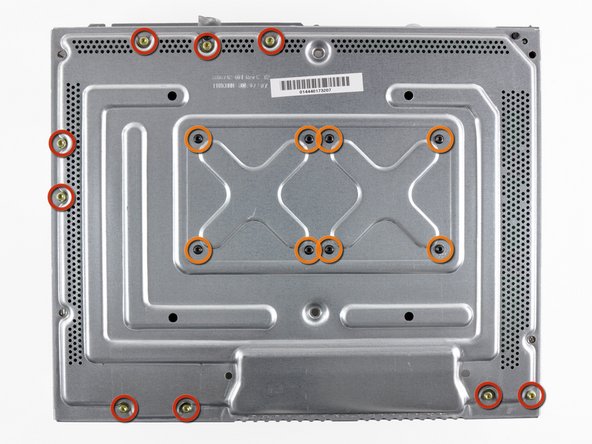Эта версия возможно содержит некорректные исправления. Переключить на последнюю проверенную версию.
Выберете то, что вам нужно
-
Этот шаг не переведен. Помогите перевести
-
Grasp the hard drive assembly and press the release button while lifting its front edge.
-
Remove the hard drive assembly from the top vent.
-
-
Этот шаг не переведен. Помогите перевести
-
Insert the flat end of a spudger or the edge of an Xbox 360 opening tool into the small gap at the front edge of the bottom vent.
-
Pry the front edge of the bottom vent away from the faceplate.
-
-
Этот шаг не переведен. Помогите перевести
-
To release the clips, work from the front edge of the bottom vent.
-
While slightly lifting the front edge of the bottom vent, use the tip of a spudger to push the clips closest to the front of the bottom vent towards the inside of the console.
-
-
Этот шаг не переведен. Помогите перевести
-
Repeat the same process to release the two center clips on the bottom vent.
-
-
Этот шаг не переведен. Помогите перевести
-
Use the tip of your spudger to release the clips on the bottom vent nearest the back of the Xbox.
-
-
Этот шаг не переведен. Помогите перевести
-
Insert the flat edge of a spudger between the faceplate and the outer casing near the power button.
-
Run your spudger along the edge of the faceplate to release the clips securing it to the front of the console.
-
-
Этот шаг не переведен. Помогите перевести
-
Repeat the same motions as previously mentioned to release the left side of the faceplate.
-
-
Этот шаг не переведен. Помогите перевести
-
The top vent is secured to the console via clips. The first two clips are located underneath the top vent closest to the faceplate, as shown in the pictures.
-
-
Этот шаг не переведен. Помогите перевести
-
Insert the flat end of a spudger into the small gaps previously mentioned to release the clips.
-
-
Этот шаг не переведен. Помогите перевести
-
To release the clips, work from the middle of the top vent.
-
While slightly lifting the front edge of the top vent, use the tip of a spudger to push the clips closest to the center of the top vent towards the inside of the console.
-
-
Этот шаг не переведен. Помогите перевести
-
Use the tip of your spudger to release the clip on the top vent nearest the back of the Xbox's upper case.
-
-
-
Этот шаг не переведен. Помогите перевести
-
Use the tip of your spudger to release the clip on the top vent nearest the back of the Xbox.
-
Remove the top vent from the 360.
-
-
Этот шаг не переведен. Помогите перевести
-
Stand the console vertically with the top edge facing down.
-
Carefully peel the warranty sticker off the console.
-
-
Этот шаг не переведен. Помогите перевести
-
Use the flat end of a spudger to release the following latches:
-
Above the front-facing USB ports.
-
Beneath the front-facing USB ports.
-
Above the Memory Unit slots.
-
-
Этот шаг не переведен. Помогите перевести
-
Insert the flat end of a spudger and pry upwards to release the last remaining latch located above the eject button.
-
-
Этот шаг не переведен. Помогите перевести
-
Slightly lift the front portion of the lower case to ensure that the latches in the front have been completely released.
-
-
Этот шаг не переведен. Помогите перевести
-
Press the Xbox 360 opening tool down into the clips securing the lower case to the upper case near the I/O ports.
-
While pressing down on the tool, push the lower and upper cases apart to separate the retaining clips.
-
-
Этот шаг не переведен. Помогите перевести
-
While pushing the upper and lower cases apart, use the tip of a spudger or the finger of an Xbox 360 opening tool to push the long clip highlighted in red toward the center of the 360.
-
The clip should release, leaving the clips near the power connector as the only thing holding the upper and lower cases together.
-
-
Этот шаг не переведен. Помогите перевести
-
Press the Xbox 360 opening tool down into the two remaining clips near the power connector.
-
Push the upper and lower cases apart to fully release the retaining clips.
-
-
Этот шаг не переведен. Помогите перевести
-
Grasp the back portion of the lower case and lift it upwards to separate it from the console.
-
-
Этот шаг не переведен. Помогите перевести
-
Use the tip of a spudger to release the clip securing the eject button to the metal casing.
-
Insert the flat end of a spudger between the eject button and the optical drive.
-
Pry the eject button off its retaining posts and remove it from the 360.
-
-
Этот шаг не переведен. Помогите перевести
-
Remove the six silver 64 mm T10 Torx screws securing the upper case to the metal casing.
-
-
Этот шаг не переведен. Помогите перевести
-
Lift the upper case straight up and remove it from the console.
-
-
Этот шаг не переведен. Помогите перевести
-
Peel the silver tape securing the optical drive to the metal casing.
-
-
Этот шаг не переведен. Помогите перевести
-
Slightly lift the optical drive upwards to gain clearance to disconnect the SATA and power connectors located on the backside of the optical drive.
-
-
Этот шаг не переведен. Помогите перевести
-
Grab the power connector by its cables and pull it straight out of its socket on the optical drive.
-
Disconnect the SATA data connector from its socket on the optical drive by pulling it straight away.
-
-
Этот шаг не переведен. Помогите перевести
-
Insert the flat end of a spudger into the small rectangular opening on the top of the cooling fan duct.
-
Carefully release the fan duct retaining clip and remove the fan duct from the Xbox.
-
The clip can alternatively be released using the metal finger of an Xbox 360 opening tool.
-
-
Этот шаг не переведен. Помогите перевести
-
While lifting the metal chassis strip above the dual fans, pull the fans toward the center of the motherboard.
-
-
Этот шаг не переведен. Помогите перевести
-
Lift the dual fan connector straight up from its socket on the motherboard.
-
Remove the dual fan assembly from the console.
-
-
Этот шаг не переведен. Помогите перевести
-
Use the flat end of a spudger to release the clips securing the RF module shield along the top and the left edge of the RF module.
-
Remove the RF module shield from the console.
-
-
Этот шаг не переведен. Помогите перевести
-
Remove three 5.6 mm T8 Torx screws securing the RF module to the metal chassis.
-
-
Этот шаг не переведен. Помогите перевести
-
Grasp the RF module and lift it straight up to disconnect it from its socket on the motherboard.
-
Remove the RF module from the console.
-
-
Этот шаг не переведен. Помогите перевести
-
Remove the following screws securing the motherboard to the metal casing:
-
Nine gold 11 mm T10 Torx screws.
-
Eight black 5.6 mm T8 Torx screws.
-
-
Этот шаг не переведен. Помогите перевести
-
Lift the motherboard assembly from its front edge.
-
Remove the motherboard assembly from the metal casing.
-
-
Этот шаг не переведен. Помогите перевести
-
Insert the tip of a small flathead screwdriver between the X clamp and its retaining post on the heat sink.
-
Pry the X clamp away from its retaining post until it is lifted above the small groove cut into the retaining post.
-
-
Этот шаг не переведен. Помогите перевести
-
Insert your screwdriver parallel to the motherboard between the X clamp and its retaining post.
-
Twist the screwdriver to fully release the X clamp from its retaining post.
-
Отменить: Я не выполнил это руководство.
49 участников успешно повторили данное руководство.