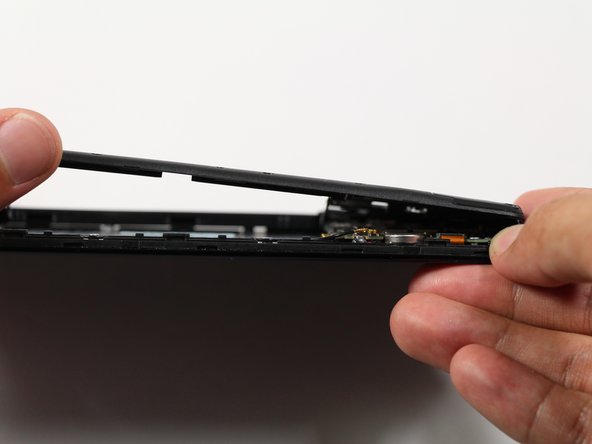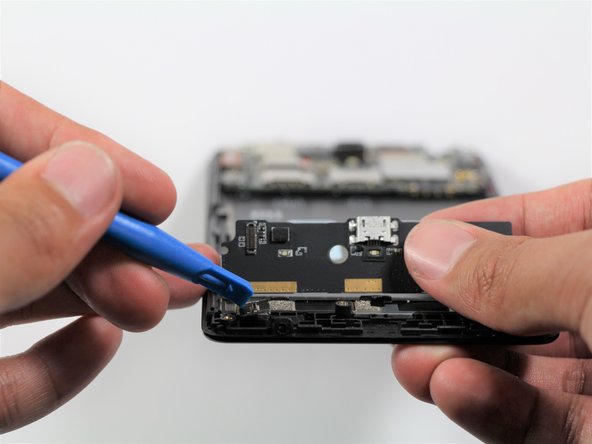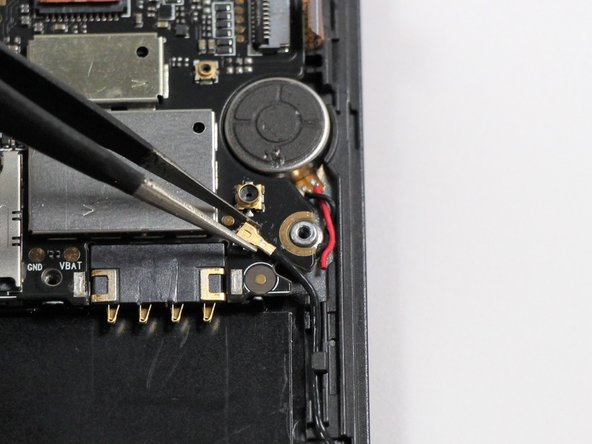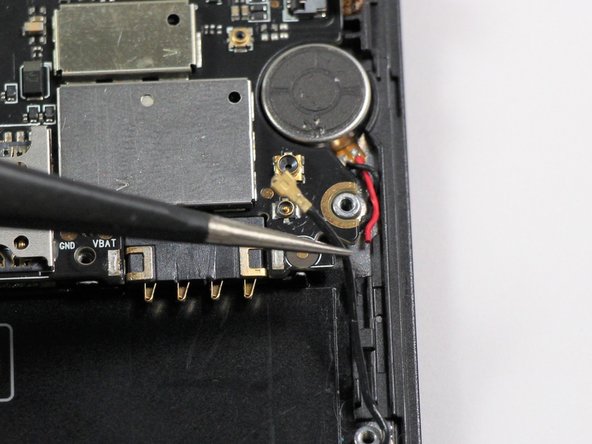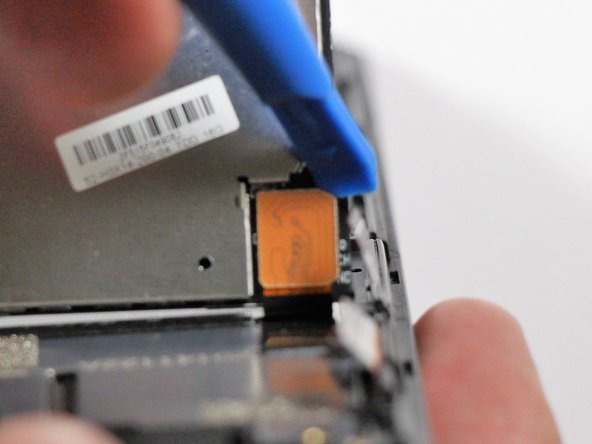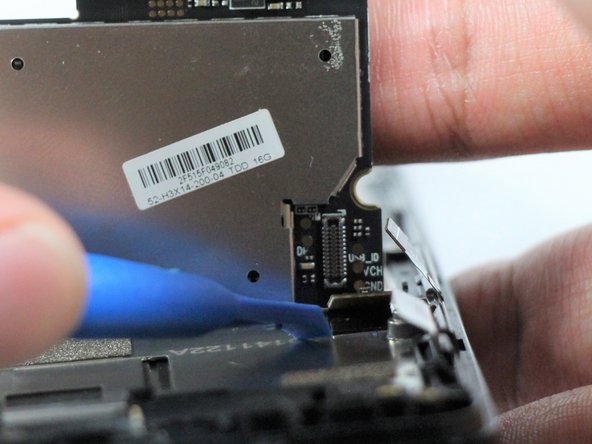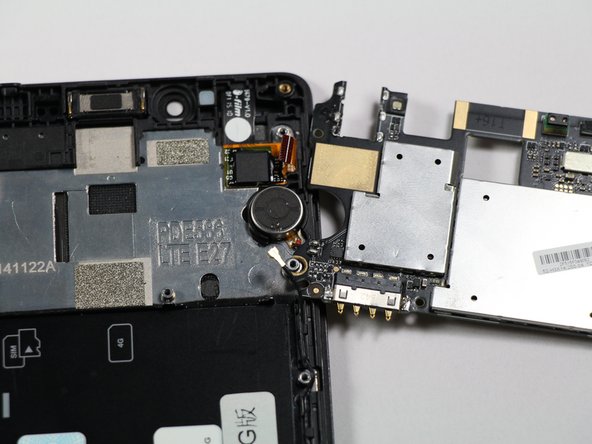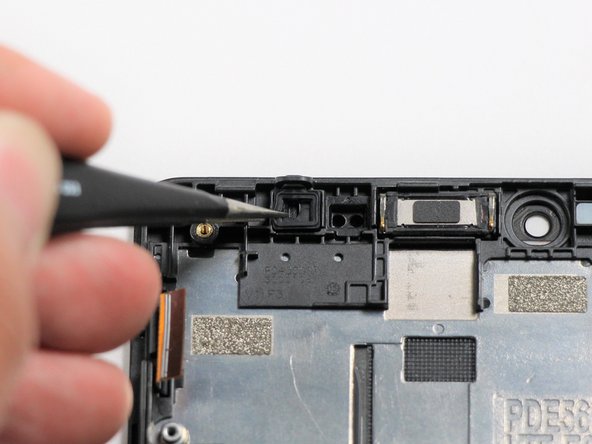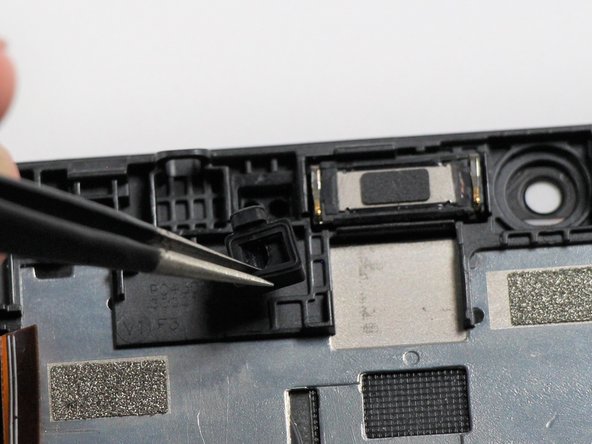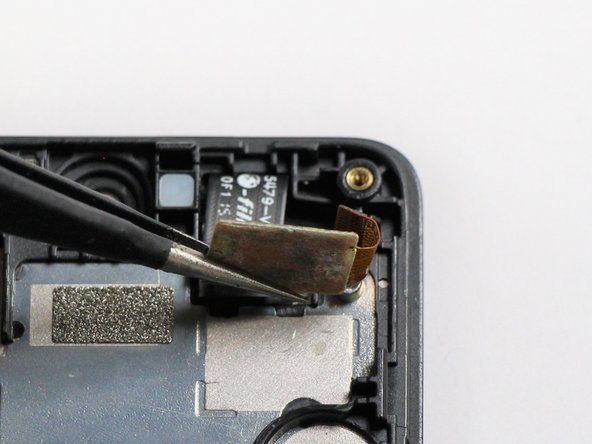Введение
If your screen is unresponsive, has dead pixels, or is cracked, this guide will show you how to replace it. Removing the screen requires use of a heat gun to melt the adhesive holding the screen to the frame.
Выберете то, что вам нужно
-
-
Insert the plastic opening tool between the charging port and the rear case.
-
Pry the end of the rear case up from the charging port.
-
-
-
Run the plastic opening tool along the seam on the side of the phone to remove the rear casing.
-
-
-
Locate the indentation at the bottom of the battery.
-
Place a finger in the indentation and lift up to remove the battery.
-
-
-
Insert a plastic opening into the seam between the midframe and the bottom frame of the phone.
-
Run the plastic opening tool along the seam.
-
Pry up the midframe with the plastic opening tool.
-
Once the midframe has been sufficiently lifted with the tool, place a hand underneath the edge to lift the entire component out of the frame.
-
-
-
Locate the charging port panel at the bottom of the device.
-
Remove the 2.9 mm Phillips #00 screws on the sides of the panel.
-
-
Инструмент, используемый на этом этапе:Tweezers$4.99
-
Locate the antenna cable at the top right corner of the charging port.
-
Lift the antenna cable off of the panel with tweezers.
-
-
-
Flip the panel to its back side, but do not fully lift it off of the phone yet.
-
Use a plastic opening tool to gently pry off the press fit connector attached to the back side of the panel.
-
-
-
Инструмент, используемый на этом этапе:Tweezers$4.99
-
Use tweezers to lift the retaining flap of the zero insertion force (ZIF) connector to the upright position.
-
Use tweezers to pull the ribbon cable out of the ZIF connector.
-
Remove the front-facing camera from the motherboard.
-
-
-
Disconnect the rear-facing camera from the motherboard by pulling out the press-fit connector to its left.
-
-
Инструмент, используемый на этом этапе:Tweezers$4.99
-
Use tweezers to lift the retaining flap on the ZIF connector to the upright position.
-
Pull the ribbon cable out of the connector by pulling to the left.
-
Repeat these steps for the other two ZIF connectors.
-
-
-
Locate the antenna cable on the bottom right of the motherboard and use tweezers to lift the cable off of the motherboard.
-
-
-
Flip over the motherboard to reveal the back.
-
Use a plastic opening tool to pry off the snap fit connector, located on the bottom right off of the motherboard.
-
-
Инструмент, используемый на этом этапе:Tweezers$4.99
-
Use tweezers to pull out the rubber proximity sensor from the top left of the frame
-
-
-
Heat up the surface of the screen using a heat gun or hair dryer for 20 minutes.
-
-
-
Slightly flex the frame to insert a plastic prying tool between the screen and the frame.
-
-
-
Run the plastic opening tool around the seam between the screen and the frame until an opening can be seen.
-
-
-
Place a finger into the opening and continue peeling away the screen from the frame.
-
To reassemble your device, follow these instructions in reverse order.
Отменить: Я не выполнил это руководство.
6 человек успешно провели ремонт по этому руководству.