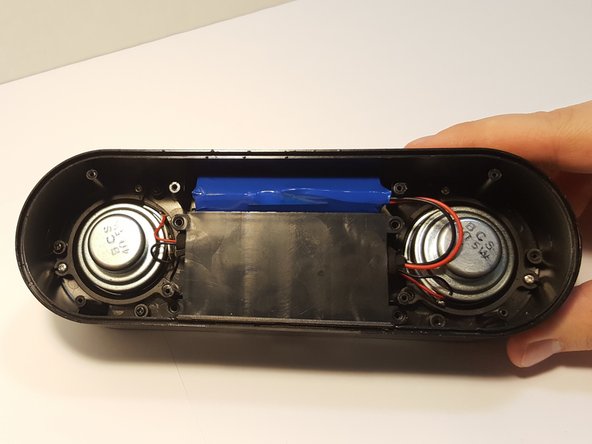Введение
This guide provides a step by step comprehensive method for the removal of the battery from the Zenbre SoundBank Z3. Unfortunately, the battery is soldered into the motherboard via wires, therefore this replacement guide will be a bit more difficult than a normal battery replacement guide. For more information on soldering and desoldering, refer to this article called, How to Solder and Desolder Connections.
Выберете то, что вам нужно
-
-
-
Remove the four 4.5 mm silver Phillips screws that secure the plastic panel covering the motherboard.
-
Remove the plastic panel.
-
-
-
Remove the pressure-fitted foam from the slot by hand.
-
Unravel and remove foam from the wires.
-
-
-
Using a soldering iron, remove the leads, separating the battery from motherboard.
-
To reassemble your device, follow these instructions in reverse order.
To reassemble your device, follow these instructions in reverse order.
Отменить: Я не выполнил это руководство.
3 участников успешно повторили данное руководство.
3 Комментариев
Thank you for providing battery replacement instructions for the ZENGRE BlueTooth speaker system. They are very helpful.
Bendiciones. con que batería la reemplazaste? podrías enviarme un link para comprarlo, desde ya muchas gracias
MUCHAS GRACIAS!!!!
Sin embargo hubiese sido exelente pudiese mostrarse los tipos de batería con los cuales se puede reemplazar.