Перевод шага 3
Шаг 3
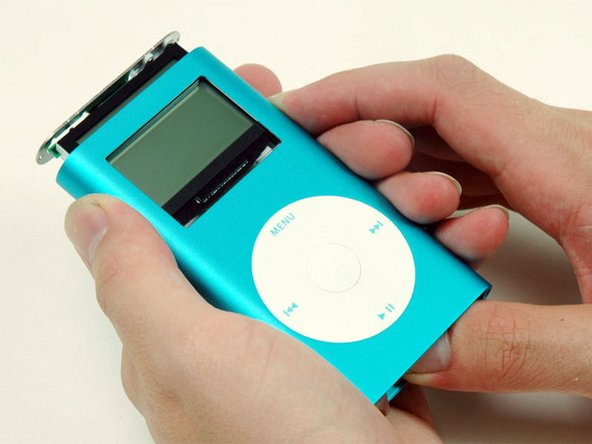
-
Carefully slide the iPod out of its casing by pushing on the logic board near the bottom edge of the click wheel.
Ваш вклад лицензируется под свободной лицензией Creative Commons .