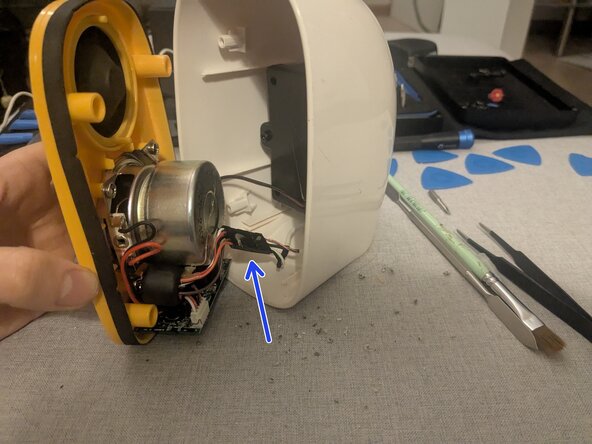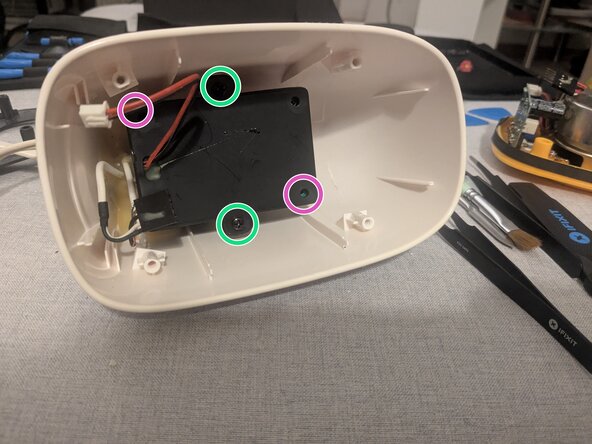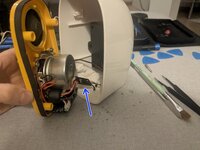Введение
This guide is useful for whatever work you want to do to the device, from fixing it to replacing parts.
Disconnect your device from any input before starting.
Выберете то, что вам нужно
-
-
Pass the satellite speaker's audio cable through the opening in the back so you can proceed more comfortably.
-
-
-
Slip more opening picks under the gray plastic shell to separate it from the orange one, starting from the bottom.
-
Slowly, raise the gray shell equivalently on each side.
-
-
-
-
Unscrew all four screws from the orange shell.
-
Separate the orange shell from the white case.
-
-
-
-
You can unscrew each audio driver for replacement.
-
You can unplug the main speaker's circuit for fixing.
-
You can unscrew (the two main screws) and unglue the power supply for replacement.
-
You can unscrew (the two diagonal screws - position may vary) and open the power supply's cover for fixing.
-