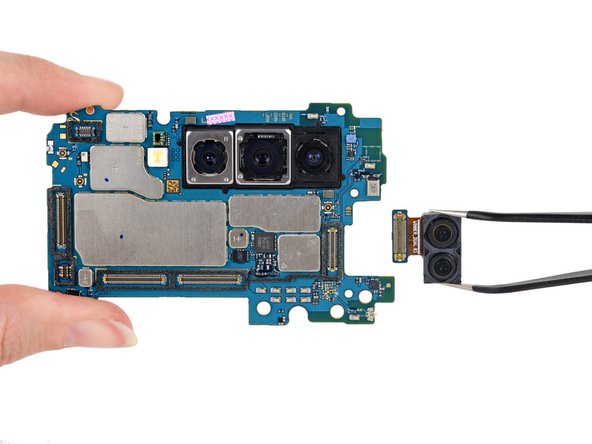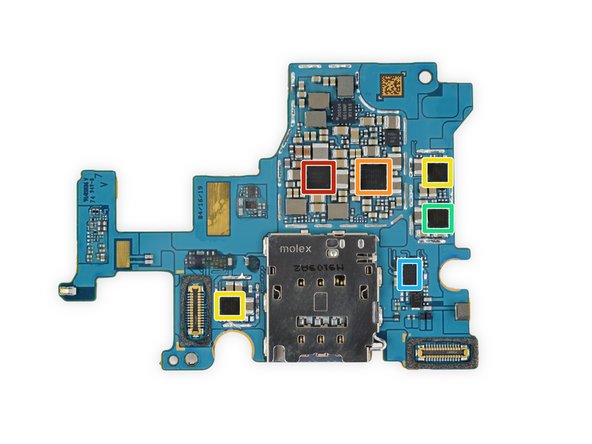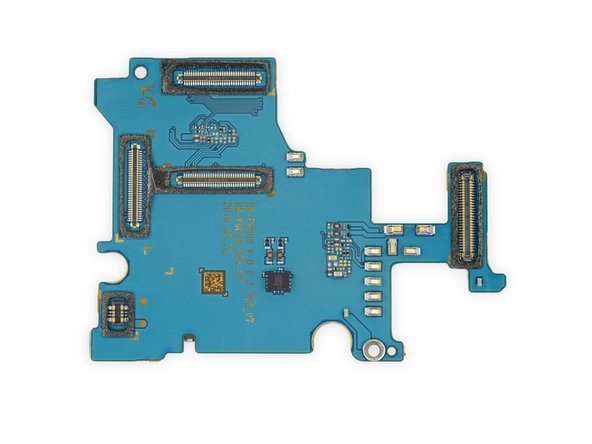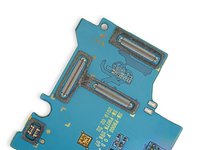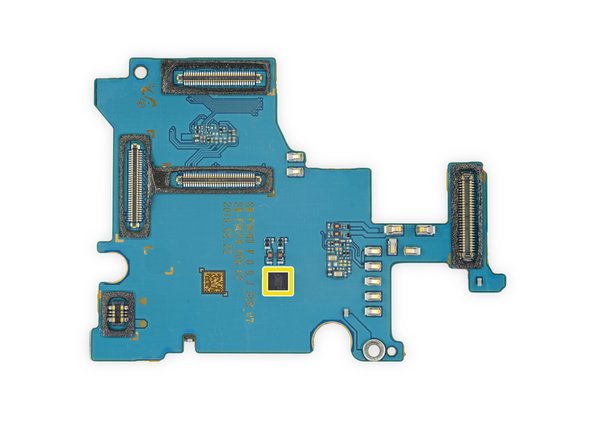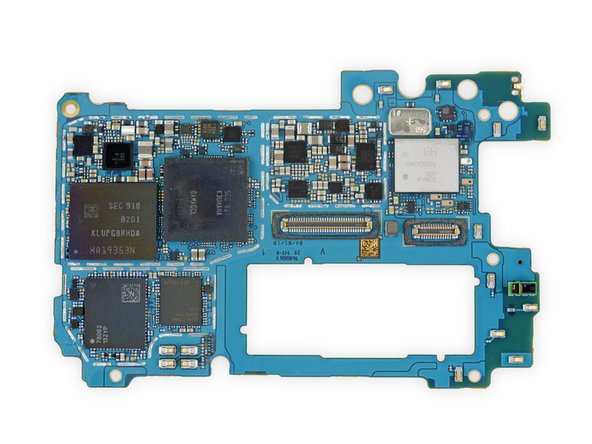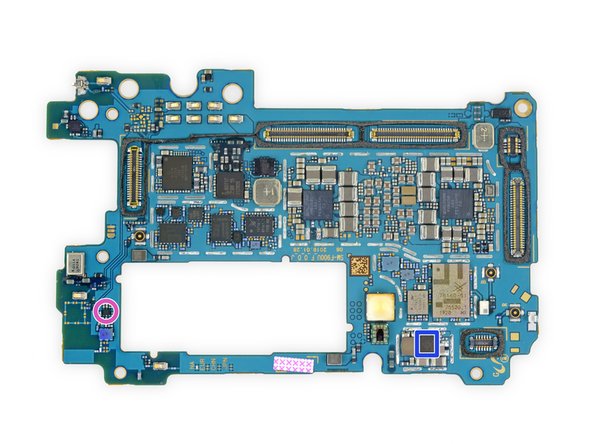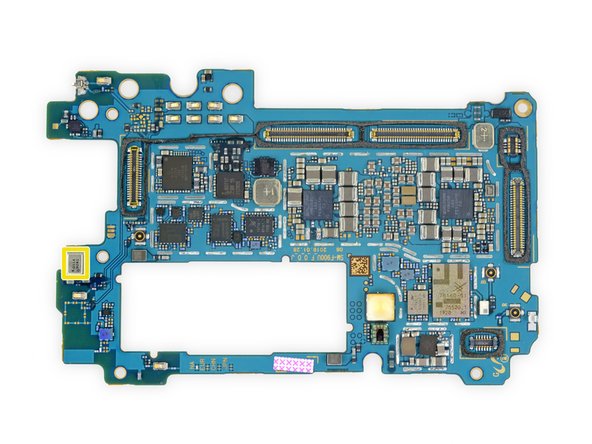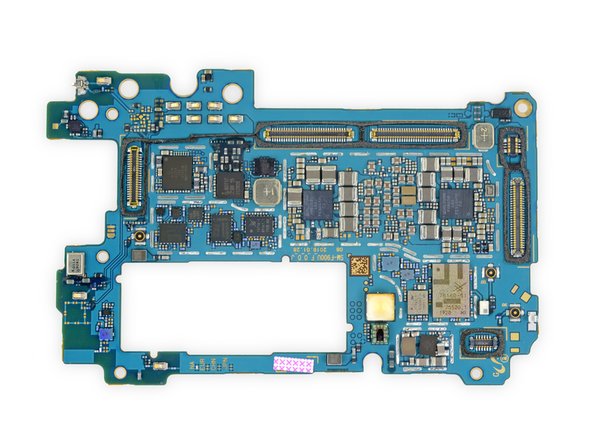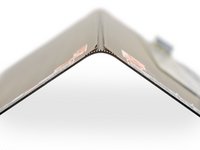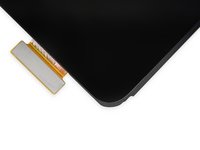Введение
Teardown Update: After Samsung tried to make our initial teardown disappear from the internet five months ago, we’re back with a teardown of the final, really-for-real this time retail Galaxy Fold. This model incorporates Samsung’s late-breaking hardware revisions for improved durability—but is it enough, or is the design fatally flawed? Join us for Galaxy Fold Teardown, Part Two: The Re-Unfoldening.
Follow us on Instagram and Twitter for more exclusive teardown and repair content, and subscribe to our newsletter to get iFixit delivered right to your inbox.
Выберете то, что вам нужно
Видеообзор
-
-
We always like to review the hardware specs going into a teardown, and for once we get to copy our own homework. These look like nearly the same specs we jotted down back in April:
-
One 7.3" dynamic AMOLED Infinity Flex main display (2152 × 1536 resolution, 362 ppi), and one 4.6" super AMOLED cover display (720 × 1680, 399 ppi)
-
Qualcomm Snapdragon 855 64-bit octa-core processor
-
12 GB RAM with 512 GB internal storage
-
A total of six cameras, from front to back: 10 MP "closed" selfie camera, 10 MP "open" selfie camera, 8 MP RGB depth camera, 16 MP ultra-wide rear camera, 12 MP wide-angle rear camera, 12 MP telephoto rear camera
-
Capacitive fingerprint sensor / Bixby button combo
-
USB Type-C power/data port (but nary a headphone jack to be found)
-
-
-
New for this release: detailed care instructions, including warnings against touching the touchscreen too hard, and exposing the phone to dust.
-
Looks like Samsung really wants us to take care of this thing ... it doesn't say anything about taking it apart though? So I guess we'll continue?
-
"When folding the device, do not place any objects, such as cards, coins, or keys, on the screen." We would never do that.
-
If you haven't seen one of these in person, here's how it stacks up:
-
In "folded" configuration, it's narrower, taller, and much thicker than a Galaxy S10+.
-
In "unfolded" form, however, it's ... big. Not quite iPad mini 5 big, but its bezels are tiny—so in terms of usable screen real estate, the two devices are actually pretty comparable.
-
-
-
Samsung has shored up many of the leaky spots that previously plagued this phone.
-
Perhaps the most prominent entry point for display-killing debris was at either end of the fold, where a break in the hard plastic bezel left a big gap.
-
We're happy to see that Samsung added a small protective cover to close the gap and prevent
our toolsdebris from sneaking in behind the screen. -
When closed, the screen is protected—but the spine is still flanked by gaps that our opening picks hop right into. These gaps are less likely to cause immediate screen damage, but will definitely attract dirt.
-
-
-
Did we mention it's thick? Folding phones are cool and all, but good luck fitting this thing into your skinny jeans.
-
The hinge area packs the bulk of the, uh, bulk—partly because the screen doesn't fold completely flat. It closes more like a binder than a book, making contact only at the outer edge.
-
In its unfolded form, the main screen sports a slightly raised bezel, meaning there's a noticeable lip around the edges that you can feel under your fingers. This likely protects the display when it's folded or resting face-down on a table.
-
Word on the street is that scandalous screen protector now extends all the way under this raised bezel, away from prying hands. Will that protect it from us, though? Probably not.
-
The phone ships un-folded—but fold it even once, and that crease becomes pretty easy to spot if you're looking.
-
-
Инструмент, используемый на этом этапе:iOpener$14.99
-
Right, so, this is supposed to be a teardown, and unfolding it doesn't count. Time to pick a point of entry and go for it. Arm iOpeners!
-
Experience tells us that Samsung likes to build their phones from the front, and stick the back cover on last—so we start there.
-
Once again a little heat from our iOpener softens the glue up nicely, and we slice off the first of the two outside covers. We're in.
-
-
-
Even lightly-glued back covers are a repair headache—but with that out of the way, these screws are a treat. Wacky phone design, meet mercifully boring ordinary Phillips fasteners.
-
Our first jab below the surface reveals pretty standard-looking Galaxy smartphone parts. First out: the wireless charging coil and antenna assembly.
-
So, what's hiding in the other half?
-
-
-
Hey look, there's a phone attached to this phone! We set about opening this phone's second half, where a comparatively tiny notification screen is flanked by some seriously massive bezels.
-
This non-folding front screen comes off with a little heat and fairly little drama, for a Samsung.
-
It's helped by the flat edges and big bezels—which despite looking kinda funky, actually leaves ample room to pry without stabbing the delicate OLED panel in the process.
-
Flipping the display over reveals the OLED panel is made by Samsung, to the surprise of no one.
-
Along for the ride is Samsung's own S6SY761X touch controller, last seen in pretty much every Samsung teardown.
-
Winbond W25Q80EW 4 Mb serial flash memory
-
-
-
One battery, two batteries, way-too-much-glue batteries. In typical Samsung fashion, they come out with isopropyl alcohol and a lot of swearing.
-
If dimensions are your thing, the taller, front-facing battery is 42.2 x 76.8 x 3.8 mm, and the battery in the rear-facing section with all the cameras measures 42.6 x 64.3 x 4.8 mm.
-
But really, here's the measurement that matters: 8.22 and 8.65 Wh, respectively, or 2135 mAh and 2245 mAh.
-
That's less than most tablets, including the 19.32 Wh cell in the newest iPad Mini—but since this is technically a smartphone, that's ... impressive?
-
-
-
-
Beneath the main board, a sign. Some friendly manufacturing QA professional has inscribed the copper heat sink with the letters TD—which, come on, can only mean Tear Down. Samsung? Is that you? Was this meant to be?
-
You probably could have spent your $2,000 USD on a pretty nice DSLR or mirrorless camera, so it's slightly appropriate that this phone folds six cameras into its frame. Consolation prize?
-
We line up the unblinking eyes:
-
Rear-facing 12 MP telephoto and 12 MP wide-angle cameras
-
Rear-facing 16 MP ultra-wide camera
-
"In-the-fold" 10 MP selfie cam (top) and 8 MP RGB depth cam
-
"Folded" front-facing 10 MP selfie cam
-
-
-
Let's check out the left-side board.
-
Are those silicone seals around the flex cable connectors? It sure looks like it. We first spotted these ingress-protection measures way back on the iPhone 6s, but they're not a common sight on Samsung products. When the chassis isn't water or dust-proof, this is how you build in a little board protection.
-
Meanwhile, here's the silicon we found on this board:
-
Samsung S2MPB02 camera power management
-
Samsung S2DOS05 display power management
-
Cirrus Logic CS35L40 haptic driver w/ digital signal processor
-
Cirrus Logic CS40L25 audio amplifier
-
Samsung S2ASL01 over-current protection (likely)
-
-
-
SIM card PCB IC ID continued, plus bonus touchscreen chips:
-
Samsung S2DOS04 backlight controller (Likely)
-
NXP Semiconductor NCX2200 low voltage comparator
-
STMicroelectronics LSM6DSO accelerometer
-
STMicroelectronics FingerTip touch screen controller
-
GigaDevice GD25LH80C 8 Mb serial flash memory
-
Richtek RT8010 step down DC-DC converter
-
-
-
Double the phone, double the fun! Found on the right side's main board:
-
Samsung K3UHAHA0AM-AGCL 12 GB RAM layered over Qualcomm Snapdragon 855
-
Samsung KLUFG8RHDA-B2D1 512 GB eUFS NAND flash storage
-
Qorvo QM78062, likely a RF Fusion front-end module
-
Qualcomm SDR8150 RF transceiver
-
Murata KM9705076 front end module (likely)
-
Maxim MAX77705C PMIC
-
IDT P9320S Wireless charging IC
-
-
-
Main PCB IC ID, part 2:
-
STMicroelectronics ST33G1M2 32-Bit ARM Cortex-M3 secure microcontroller
-
STMicroelectronics STM32G071EB 32-Bit ARM Cortex-M0+ microcontroller w/ 128 Kb flash
-
Samsung S2MPB03 camera power management
-
Samsung S2MIS01 Magnetic Secure Transmission (MST) driver
-
Vishay DG2730 480 Mbps DPDT analog switch
-
Qualcomm QET5100 envelope tracker
-
NXP Semiconductor BGU8103 GPS/GLONASS/Galileo/COMPASS
-
-
-
-
And on the final flip side:
-
Skyworks SKY78160-51 low noise amplifier
-
Skyworks SKY77365-11 power amplifier module
-
Skyworks SKY13716-11 low band front-end module
-
Qualcomm PM8150C power management
-
Qualcomm WCD9341 audio codec
-
Qualcomm QDM3870 RF front end module
-
NXP PN80T NFC controller w/ secure element
-
-
-
With all the interesting inner bits out of the way, we turn our attention to the star of the show: the foldable OLED display itself.
-
The interior bezel lip—still held only by light adhesive—comes up without much of a fight.
-
Normally we overwhelmingly prefer a light touch when it comes to adhesive. And yet, in this case, we can't help but worry these bezels may peel over time, exposing the screen to damage.
-
These bezels are super slim—when peeled up, they barely cover two millimeters of display.
-
With the bezels pulled up, you can see the new T-shaped plastic protection caps guarding either edge of the display's fold. A flexible gasket stretches over the gap, tucking under the tail of the T.
-
This is definitely an improvement over the gaping hole left here in the gen-1 Fold—but will it really keep all your pocket lint and Cheeto dust from working its way into that display? For that matter, what about ants? No really, what about ants?
-
-
-
Now bezel-less, the screen is primed for prying off! We didn't need any heat last time, but today it seems Samsung isn't taking chances—they want this screen to stay put, and have added an extra sticky strip of black tar goop.
-
The screen is still adhered only along the outer edges—probably to allow the screen to float as it opens and folds.
-
For once, the relative difficulty of replacing the screen is not even our biggest beef. You wouldn't even have to drop this thing to break it, meaning screen replacements seem inevitable, and that's a scary thought.
-
Samsung generously offers to replace it for just $149—but only once, so make sure you use a light touch.
-
A single ultra-wide display cable connects the display to the board.
-
Could they have updated the display driver for the second launch? Absolutely! Did we turn ours on to test before we took it apart? You ask too many questions.
-
-
-
Well, well—this must be the reinforced screen we've heard so much about. And we do indeed find an extra metal layer, like chainmail armor between the backing plates and the display.
-
Backing the new notched armor layer are the aforementioned metal support plates, whose edges are adhered to the phone's frame. This leaves the center spine free of adhesive for a wider-radius fold.
-
Once removed from the chassis, the display looks completely flat, with no fold or scoring in sight.
-
The "Advanced Polymer Protective Layer" on top of this flexible display—the one that caused all that ruckus before—is still not to be removed. But at least Samsung has removed temptation by extending it just about all the way to the edges of the screen.
-
We still can't believe that this layer wasn't hidden from the get-go. It looks so similar to the pre-installed screen protectors that ship with Galaxy S10 phones. Did they really think no one would pick at it?
-
We're guessing that removing this layer still kills the display, and since Samsung asked nicely, we'll leave it in place ... for now.
-
-
-
Next we notice that the hinges, formerly bare, are newly covered in tape—probably to block debris from sneaking in through the pick-sized gaps in the outer spine.
-
Enough staring at tape—let's rip it off and check out the hinges hiding beneath.
-
-
-
Next up: the magic hinge that makes all of this folding wizardry possible, looking pretty similar to the last Fold we saw. Let's count it down:
-
Four spring-loaded clasps lock the display in the "open" position. The system is well-engineered and likely to last a long while.
-
Two hinges, secured to the spine—one at the top and one at the bottom—allow for some horizontal play in order to absorb any torsion force.
-
One center hinge, which sports a gear system. This distributes the opening force equally, ensuring that the two halves of the phone open synchronously.
-
The two well-routed flex cables serve as a corpus callosum between the phone halves. Each end of the cable is held securely in place before the bend, giving the cable room to flex freely.
-
-
-
And here's that beautiful spine in motion!
-
At the top: the single rounded sliding hinge.
-
Just below that: one of the springy clasps, for latching the phone open.
-
And towards the bottom: the gear array, stabilizing the center and distributing force.
-
-
-
Despite its improvements, this beautiful butterfly's life was still tragically short.
-
For the most part, it looks like Samsung quietly made all the durability quick-fixes we suggested in our original Fold teardown! You're welcome, Samsung.
-
We found covers over the gaps on either side of the display crease and tape around the inside of the hinge, both working to keep debris away from the backside of the display.
-
For further reinforcement, there's an extra layer of metal bonded to the back of the display.
-
Last but not least, the screen protector is slightly larger, hiding its tempting edges beneath the plastic bezel.
-
That said, this thing is still pretty fragile. We'll have to see how it holds up in the real world, but for now we can't help but wonder: why weren't these revisions a part of the first Fold? It took reviewers (and us) less than a week to figure out the phone's weak points. Why ship something they must have known to be so easily breakable?
-
While the phone is easier to get into than some, it still seems alarmingly fragile—a bad sign for repair.
-
- A single Phillips driver takes care of all the screws.
- Many components are modular and can be replaced independently.
- The mechanics involved in the fold are likely to wear over time, causing stress to hinges and display, necessitating eventual replacement.
- The fragility of the main display means you'll almost certainly be replacing it before long—a pricey repair.
- Battery replacements are possible, but unnecessarily difficult—solvents help, but risk damage to the display supports.
- Glued-down glass both front and back means greater risk of breakage, and makes repairs difficult to start.
Заключительные мысли
Уровень ремонтопригодности


(10 — легче всего ремонтировать)
37 Комментарии к руководству
Now how did you get your hands on that little thing? Aren’t the folds supposed to be in the hands of tightly controlled tech reviewers? Don’t you risk being sued by samsung?
Sued by Samsung? Since when did disassembly become illegal? Have I missed something?
charkel -
Disassembly is legal. Trafficking in stolen goods is not.
The moment the phone goes on sale, they have teams around the world that fly, drive and swim to go get them. These devices were announced and released … to the public, but they were pulled.
They’re not a flagship devices, hense there isn’t the hype and fan fare around them like a S10 and such.
What would you recommend Samsung do in order to protect against ingress of debris at the hinge (including the small gap between the screen protector and the display when partially open)? Would some kind of silicon or mesh be sufficient? Just trying to theorize what could be done to resolve the issue.