Having dealt with A1181 button issues for many years now, I've found the situation often cannot be resolved, but the first and most effective step to take is to remove the battery (and make sure the battery isn't swollen -- that will cause a problem in itself) and firmly press up on either side of the button from inside the battery cavity. This will usually cause a cracking sound, as a seal formed by years of gunk buildup is broken. This alone will often restore the "click" to a "soft" button.
If that doesn't help, take a look at the underside of the button -- you'll see there is a strip of metal down the center of the button. Take a pair of tweezers and slip the flat end into the small space between the left side of the button and the metal strip, and then pry slightly, making the small space first about 1mm, and then if that doesn't do it try 2mm. This reduces resistance between the left side of the button and the "clicker mechanism" and often restores usability.
But if that doesn't help, it's most likely a lost cause. These topcases are flimsy, and the more you mess with them , the less the chance they are ever going to work again.
Also, as one final thing to try, put the battery back in and see if the push of the battery against the underside of the button helps -- sometimes it does. OEM batteries are best for this since they tend to be thicker.
Был ли этот ответ полезен?
Проголосовали
Отменить
Счет
3
Отмена
Прокрутите эту тему, чтобы найти подходящее место для этого комментария. Затем нажмите "Прикрепить комментарий к этому сообщению", чтобы переместить его.

 2
2  2
2  1
1 








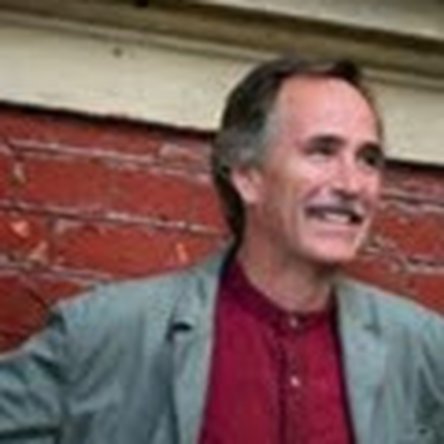
6 Комментариев
it worked omg
из eduaralexnat
I fixed it myself without you're help 'cause you said to push on it really hard and i tried that but it didn't work so i turned off my computer by holding the off button and then turned it on holding that button it turned on and i fixed my clicker on my touch pad so I kinda fixed it without your help or any one else's because i'm smart and you're not. Also anyone whom comes on to here go here https://strangefactsandwierdtruths.wordp...
из Jocelyn
I've this problem too, my trackpad stuck dragging and moving over the screen sometime it selecting by itself and i tried to remove the battery out then hold power botton for 5 second without battery then insert battery back then reboot the device
and after device completed startup , firstly is normal operating system and when i use many apps or open programs in the same time i will have that problem back again
из Koong Xayviseth
It worked! XD
из Caramel Slice
Bạn cần kiểm tra lại pin xem có bị phồng hay không. Một số trường hợp pin phồng lên gây ra hiện tượng đẩy chuột lên cao và rất khó bấm
из kakatruong
Показать ещё 1 комментарий