I understand your struggle.
I was frantically searching for solutions when it came to this issue. I had just completely rebuilt the phone, all the way down to its frame, for damage related reasons. It just so happened that I had an issue at one point seating the screen in the frame, so, as you may imagine, I put it upon myself to attempt to get it to sit in the frame nice and snug. In the process, the screen assembly came in and out of the phone a plethora of times. At some point during this process, I must have mixed up the 1.2mm screw with one of the 1.7mm screws.
Of course I didn't realize the fatality of my mistake until I came across this thread. I had also seen some other horror stories about how micro-soldering was your only option. At this point, I was willing to give most of any sensible ideas a shot, so I did.
I removed all four screws on the motherboard's screen assembly shield. After I did this, I then took a closer look at all of the screws I had sitting there on my desk. At this point, it was time to see if I had mixed any of them up (I did). It appeared that I had definitely mixed up the 1.2 or 1.3 millimeter screw with one of the 1.7mm screws. At that, I then took to measuring (by eye) the 1.3 and 1.2 millimeter screws to see which was shorter. I made my choice (which you could much more formally do), and put them all back in their designated holes.
HOWEVER, for the 1.2 and 1.3 millimeter screws, I did not tighten them as much, hoping that just maybe nothing would short out or that no further damage would o
Keep in mind,
I had spiritual help throughout the whole fiasco. :D
I then booted the phone
(no fingers crossed).
Hooray! The phone successfully was restored.
Keep in mind though, I may not have tightened the wrong one in place of a shorter screw to an extent where I could have broken it. Your condition may be different. I do, however, giving something of this nature a shot.
From one human to another,
take my word. I was skeptical, and you should be too, but if you really want that phone of yours back, give this a shot.
IF, and I mean IF, this phone is to act up again, I will attempt the remember to come back to this thread and let you fellas know.
REMEMBER,
this is not full-proof, but I do think it is worth a try.
Thanks all, hope you can carry through with your repairs!
Был ли этот ответ полезен?
Проголосовали
Отменить
Оценка
0
Отмена
Scroll through this thread to find the appropriate place for this comment. Then, click "Attach comment to this post" to move it.

 2
2  2
2  1
1 



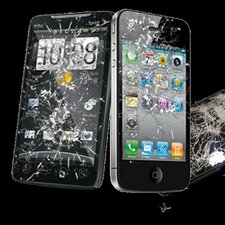



30 Комментариев
wow it's work for me tnxxxxxxxxxxxxxxx
из Mahadi Hasan
Please help! i am having a very similar problem! what do you mean that you disconnected the screen? how do i do this!! i need solution
из Doc Brown
you just try to restore without lcd(display). when finised restore u just fix the lcd again
из Mahadi Hasan
I have same problem, I do this, but I don't get work. Any other solution?
из deadjee
This was the only article that solved my problem. It made sense to disconnect the display while the phone was doing the recovery in itunes. The display is not needed during that process. After it's done recovering, you can then connect the display and everything is all good. Thanks!
из Paul Yujuico
Показать 25 больше комментариев