hp G62 Not powering on
Hello !
I have HP G62-b27EL model, the problem is when i power on it stays black.
wi-fi led , power led and fan working.
no vga video
some times when i turn off with power button and turn it on it starts normally.
i have taket off the ram and it not beep.
anyone you help me with this problem ?
Thanks in advance.
Это хороший вопрос?
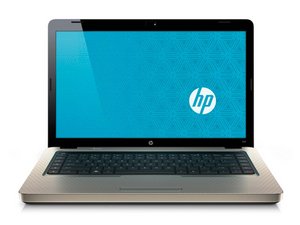
 4
4  4
4  1
1 

1 Комментарий
my HP Laptop G62 not powering ON, even with battery and charger together as well as separately. Pl guide me with some possible causes. Thanks
из dhanabalan