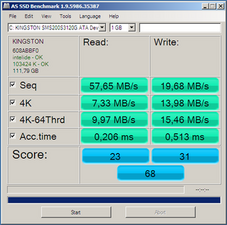SSD upgrade (performance? / companys? )
I would like to upgrade my Thinkpad T42 to a SSD.
I read this is possible.
How much will the performance increase or doesnt it really matter, because the processor will then slow it down?
Which companys should I buy the SSD's from?
Do I have to look out for something in particular?
Это хороший вопрос?

 3
3  3
3 
 2
2