Hi @limabean
Do you get the Asus splash screen OK on startup?
If you do try getting into the Windows Recovery Environment to see if you can repair the startup.
To get into WRE start the laptop and when it starts to boot into Windows, force stop the laptop by holding the Power button until it shuts down.
Do this 3 times i.e. start > boot > force shutdown > start > boot > force shutdown etc.
On the 3rd attempt it should boot into the WRE.
Select Troubleshooting > Advanced > Startup Repair and follow the prompts.
>>>>>>DO NOT select Reset this PC as this will re install Windows and erase all your data.<<<<<<
If you cannot get into WRE for whatever reason, have you got a Windows Recovery USB?
If not you can create one from any known working Win 10 computer. All you need is an 8GB USB flashdrive and 40-60 minutes of time. In the "host" computer go to Control Panel > Recovery and find the link "create a USB recovery drive"
When you have the USB recovery drive insert it into the laptop and then select F12 (I think- not sure for your laptop, check your User guide) on startup to alter the boot options to boot from the USB drive first. Then restart the laptop. If it doesn't boot you may have to go into BIOS (F2 or Del - not sure) and enable USB legacy support or CSM.
Hopefully this is of some help.
Был ли этот ответ полезен?
Проголосовали
Отменить
Счет
1
Отмена
Прокрутите эту тему, чтобы найти подходящее место для этого комментария. Затем нажмите "Прикрепить комментарий к этому сообщению", чтобы переместить его.
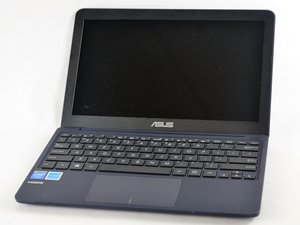

 11
11  401
401  1,5к
1,5к
2 Комментариев
Hi @limabean, are you able to get the bluescreen error ? would be good if you can have the picture of the BSOD.
Consider checking your computer hardware, HDD, RAM
из Augustine
hold the power button for 15 sec and the laptop will shutdown then again press the power button hope this would help
из md sameer