Hi ,
Can’t find the user manual for your TV, but do you have to select whether to tune for digital or analogue TV channels when connected to the antenna input or does it scan through the lot, first analogue and then digital? The TV specs only state that it has a digital and an analogue tuner.
If you have to select what type of signal to scan for did you try scanning for analogue channels 3 and 4?
If you can’t get a constant signal when scanning for Ch 3 or Ch 4 on analogue then you should be able to purchase a SNES stereo audio cable - example only (scroll down the page a bit to view the cable )and connect the console to the TV’s composite input video /audio ports. (according to the specs it has these RCA input ports)
Here’s a link to the SNES user manual. On p.5 it shows how to connect to the ports. You have to change the input on the TV from the antenna to the AV input using the TV remote control.
Another alternative option is if you have an old analogue VCR and a composite video/audio cable (yellow/red/white connections) lying about, you could try connecting the co-ax lead from the SNES to the VCR antenna In and then tune the VCR for ch 3 or 4 and then use the VCR’s composite video/audio outputs (yellow/ red /white) to connect to the TV’s composite inputs.
Connect the VCR to the TV and then use the TV screen to view the VCR menu screens - you need to use the VCR remote though to navigate through the VCR You have to change the input on the TV from the antenna to the AV input using the TV remote control.
if it works with the cable or the VCR, you have both, TV channels and game console, all you have to do is change the TV input from Antenna to AV (or vice versa) using the TV remote to switch between the two.
If you do try using the VCR option, obviously it has to be powered on to connect the SNES to the TV ;-)
Был ли этот ответ полезен?
Проголосовали
Отменить
Оценка
1
Отмена
Scroll through this thread to find the appropriate place for this comment. Then, click "Attach comment to this post" to move it.
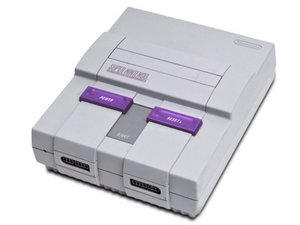


 11
11  367
367  1,4к
1,4к