Why is my Yamaha PSR-E253 automatically keeps on playing tempo?!
My yamaha keyboard (Piano) PSR-E253 automatically plays tempo right after I turn the keyboard on. Or even after a minute while playing some chords. I love to play the piano but I get mad since while i play some chords for a song then the tempo plays and music starts to play. I pressed the Portable Grand Piano then it switches to tempo again!. I don’t know what to do. Pleaseee helppppppppp.
Update (03/23/2020)
Hi. Thank you for answering. @jayeff
Umm… I don’t even know if it is on or off. How do i know?.
Theres a button that says Function in here.

And if I press on it it’s like you choose something… and theres something called YourTemp….. I pressed some minus sign and it says off but still I don’t know if it.s the tempo function. It still keeps on playing tempo.

Это хороший вопрос?



 11
11  367
367  1,4к
1,4к 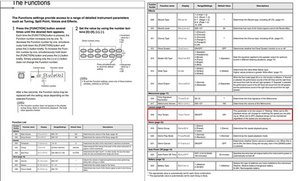
bruh i have the same keyboard and i’m jus tryna make some beats, but i need to loop to do that but it keeps playing this wack tempo beat instead.
из Aiden Dunn Aka Dr. Dunn