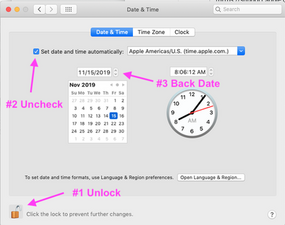MacBook failing to boot from known good usb installer
I have a mac with no disk (damaged) I’m trying to install macOS on a new drive. The Mac boots and recognises the usb (pressing cmd+r and choosing the usb), but at a third through the first loading bar, before I see get into the utility, it just stops and doesn’t ever get any further. The usb works fine on other Macs and has Yosemite on it.
I have tried removing ram sticks, using known good ram and disconnecting the cd drive but to no avail.
I currently have no disk plugged in, to exclude any problems related to that, it shouldn’t stop the Mac from booting from the usb.
When I plug in an ssd with macOS installed, from another Mac, it shows the folder with a question mark.
The SMC and PRAM have both been reset several times.
Any potential solutions are greatly appreciated!
Это хороший вопрос?


 1
1 
 329
329  971
971