This has happened to my daughter's iPod Touch. Wish I'd taken a photo of the screen... disabled for 20+ million minutes. Hah.
Anyway, the answer to this question is all over the Internet tubes.
As Mactech+ says, hooking it back to iTunes and downloading an update will fix it. I don't think it has anything to do with being stolen or messing with the password, and if a guy can't get his answer on iFixit, what's the world coming to?
In this case, the iPod was left aside for a few weeks and it discharged almost completely, though I don't know if that's what triggered it. At this point, I'm suspicious of the crappy no-brand little speaker-dock thing she used to try to bring it back from near-death.
In any case, STILL you need the password to get in. IF Chris was a crook, he'd be locked out anyway.
(Would a crook come to iFixit? iFixit attracts only the BEST people. I suspect all the criminals are over at iHow.)
Был ли этот ответ полезен?
Проголосовали
Отменить
Счет
5
Отмена
Прокрутите эту тему, чтобы найти подходящее место для этого комментария. Затем нажмите "Прикрепить комментарий к этому сообщению", чтобы переместить его.
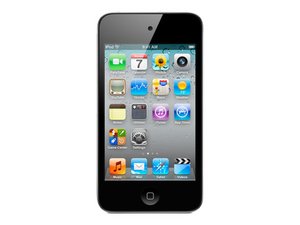
 2
2  2
2  1
1 


13 Комментариев
hannah, if you really need help with this, you should ask your own question and not add it to someone elses as an answer. We can not help you if we do not see it as a question.
Complete a Regular Restore
1 Back up your iPod Touch's data to your computer before the restore to prevent losing data. You'll need to reinstall it after the restore process.
2 Connect to the Internet and install the latest version of iTunes from the Apple website.
3 Make sure your iPod Touch is connected to your computer.
4 Pick "iPod Touch" in the Source pane of the iTunes program.
5 Click on the Summary tab.
6 Choose "Check for Update."
7 Select "Restore" and follow the instructions to finish restoring your iPod Touch.
Complete an Advanced Restore
из oldturkey03
1 If following the steps in the previous section did not work, follow these steps to perform an advanced restore. Turn off the power on the iPod Touch.
2 Plug the iPod Touch into your computer.
3 Power on the iPod Touch.
4 Press the "Home" and "Sleep/Wake" buttons together for 5 seconds until the Apple logo appears.
5 Release the "Sleep/Wake" button but continue holding down the "Home" button. The iPod Touch should reboot, and iTunes will notice the iPod Touch in recovery mode.
6 Return to the above section and follow those steps to restore your iPod Touch.
из oldturkey03
Although this is a good question, the staff and or patrons here will usually not answer a question of this nature due to the fact that there is no way of knowing if you're the victim or the person who indeed took the iPod and now seeks access. :o) If, you are indeed the victim I know this sucks, but I'm sure you can understand this policy.
из Majesty
hello but what if you cant download the latest version what should i do
из michael
use the version you have, it should work as well.
из oldturkey03
Показать ещё 8 комментариев