SOLVED: What are these marks on screen?
[Update: I believe the recent Upgrade to the operating system resolve the problem with this distortion. This is based on firsthand experience. A recent Screen Replacement job on the same model resulted in the appearance of identical artifacts. When I upgraded the OS the issue disappeared. The screen looks good, now.]
I have a MacBook Pro 14" 2021 —A2442 The customer brought in with olive oil in the screen. I ordered a $750 replacement screen and installed it without incident. Here’s what I see on the replacement screen (see photos).



The seller says that all new screens have to calibrated; otherwise, they show these marks. First that makes no sense. Calibration affects the entire screen uniformly, not in portions or sections of the screen. Non-calibration or incorrect calibration would not explain for rectangles along the top of the screen.
Then the seller said that it looked like I had the menu bar set to the wrong translucency. But I cannot find that setting. I did, however, set the menu to disappear. When it vanishes the rectangles still remain present on the finder and various apps, multiple user profiles and on the log-in screen.
Please comment. Please cite your sources if providing arguments against the seller’s claim.
Это хороший вопрос?


 7
7  7
7  1
1 

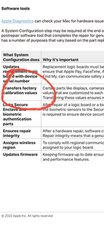

1 Комментарий
this is a thrid party screen and hence you see a water mark at the top this is due to screen calibration where you need to change the orignal screen's eeprom and calibration chip.But the good news is you can update to sequoi 15.2 and will resolve this issue. As the 3rd party lcd have now been supported.
mani
из Brijesh Mani