Hi,
Depending on the setup in the car, you could be using a microphone in the car or one in the phone to transmit your voice signal.
Since your husband's phone works OK this sort of eliminates the car mic option
Is the phone in a protective case at all?
If so remove it from the case and check if your voice is heard OK.
Does the same problem occur when using the phone in loudspeaker mode when on a normal type phone call i.e. not BT?
If so check that the voice inlet hole located at the top edge of the phone is not blocked etc. Try using a vacuum cleaner to remove any possible obstruction from the voice inlet hole. Do not use a pin or probe to try and clear it as the microphone is located directly behind the hole and could be damaged.
@Mary Aguilar
OK check that the microphone voice inlet hole at the top edge of the phone is not blocked etc - see what I suggested to try in the answer above.
Here's an image that shows where the voice inlet hole for the microphone that is used for loudspeaker calls etc is located. The microphone located at the bottom of the phone is used for "normal" mode calls i.e. phone held close to ear - no sound from loudspeaker at bottom of phone, sound is from the speaker at the top of the phone which would be near to the ear.
(click on image).
If still no good the phone will have to be opened and the microphone connection checked or the microphone may have to be replaced.
If clearing the voice inlet hole with a vacuum cleaner didn't resolve the problem since it appears that the phone is <1 year old it should be covered by the manufacturer's warranty.
Get it repaired using the warranty provisions
Был ли этот ответ полезен?
Проголосовали
Отменить
Оценка
2
Отмена
Scroll through this thread to find the appropriate place for this comment. Then, click "Attach comment to this post" to move it.


 2
2  1
1 
 1,4к
1,4к 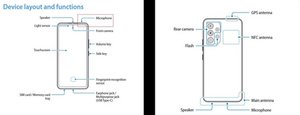
5 Комментариев
Same exact problem. No resolution from Spectrum, Samsung, or anybody!
из Jared Melson
That your problem resolved? because I face similar issues, my tablet and all my other item can pair and use both car speaker and mic but not my A53
из Alish SZRSA Ahmad
the proposed solution is out of context... is not working.. and the fact was accepted as solution is definitely a mistake..solution looks like a joke more than help...
из Nicolae Macovei
I also have that problem when using my Galaxy A53 with my hands free car device. I have tried every setting I can think of. Several times that worked for the first call but after that back to the robot sound. I hear fine but others can't understand what I'm saying cause I sound like a robot.
из Phyllis H Isenhart
Well, I think I fixed it. I started using Amazon Alexa to stream NPR on my car audio, and I don't sound like a robot anymore! I can also use Google maps at the same time, which I hadn't been able to do for a few years.
из Julia L