I was having this issue on and off on my 2011 27inch iMac for months. It definitely seemed to be worse when it got hot.
I tried all the PRAM resets etc which did seem to trick the mac into thinking it was fine for about 10 minutes.
Turning the screen brightness down to the lowest setting and maxing out the fans would keep it going longer.
Initially I took it apart, unplugged all the screen cables and plugged them back in and it went without a problem for a few months before the issue returned during some hot weather.
As my mac is pretty old and has been in for a couple of repairs, including a new video card, plus the fact that the screen ribbon cable seemed a too easy to disconnect I decided to replace the ribbon cable. Nothing to lose as relatively cheap.
So far I’ve been running the mac for two days in full brightness with the fans set back to auto without a problem. My guess s that the cable was slightly damaged and when it was getting hot and expanding a connection was being broken.
I doubt this is the only cause/solution to this issue given the documented success of other methods on this platform and others.
If you’ve got the black screen issue and have tried all the button combi resets and done an internal ckean without success and had work done on your machine or you’ve opened it up yourself I’d give this a shot.
Был ли этот ответ полезен?
Проголосовали
Отменить
Счет
0
Отмена
Прокрутите эту тему, чтобы найти подходящее место для этого комментария. Затем нажмите "Прикрепить комментарий к этому сообщению", чтобы переместить его.

 6
6  3
3  1
1 


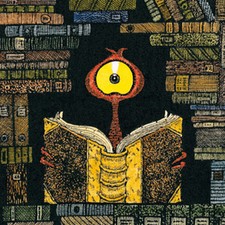

15 Комментариев
Thanks for the replies,
I tried them all but the problem persists. I found a few other sites where others have the same issue, I’m finding a common theme the hardware seems to be ok but it looks like the drivers from apple for this specific ATI video card, in one thread they found that removing the divers help solve the problem but limited the video abilities of the system (not good).
By following your advice I did notice that when the screen comes on it’s really bright (during boot and wake from sleep) and then it dims to normal settings, that’s when the blackout happens, if it goes to normal setting it runs fine, otherwise it will black out right at the time it goes to normal settings. So I’m wondering if it’s hardware and a new mother board is needed.
из Gerald Thomas
Well I think I solved the issue, tell me if I’m on the right track.
I followed every thread on this site dealing with screen issues, and learned about a thing called an Inverter, it controls the backlight for this type of screen, I also found a couple of simple tests to diagnose problem.
1. Connect a second monitor if it stays on when the onboard screen goes out, it’s not the video card.
2. When the screen goes out hold a flashlight up to the screen on a slight angle and look real hard, if you can see the desktop (in the dark) then it’s your screens backlight.
I performed these tests, secondary monitor worked when primary went out, and the flashlight test fail the first time because I was looking at a blank background so I opened some windows and there they were.
I found and ordered the part, I have the removal/installation guide, and I have the tools, as soon as the part arrives I’m going in, wish me luck.
из Gerald Thomas
I recently suffered from an imac screen that went black and the system would not respond correctly in safe mode. my girlfriend was able to override the problem by typing in her password whle on the black screen and pressing enter.
из Luke Gordon
Thanks for the tip Luke. In my case the issue was also solved by simply entering the password on the black screen and then pressing enter.
из mailpim
The problem with flickering screens in older iMac's isn't a problem but a safety feature. After upgrading the new features are draining the processor making the mac overheat. After disabling dashboard my processor clock dropped 20% = cooling down my mac. https://www.howtogeek.com/tips/how-to-di...
You can check out your own energy-consuming applications that run and that you don't use with this app: https://itunes.apple.com/us/app/miniusag...
I also installed a new HD that doesn't have a heat sensor build in so that means the cooling fans on the HDD and processor aren't automatic anymore. I keep the temperature of my mac under control manually (I try to keep it at 35-37°) with: https://www.macupdate.com/app/mac/47386/...
The upgrades Apple offers aren't for everyone: the bigger the update the bigger the computer you need to run it. If you have an old system, they run harder so they run hotter and start flickering screens to cool down.
из marijndepraetere
Показать ещё 10 комментариев