Fingerprint sensor is not working
My mobile phone has a ultrasonic fingerprint sensor and it's not working when I goes to settings it says 'fingerprint is not working,try again later'
Это хороший вопрос?
My mobile phone has a ultrasonic fingerprint sensor and it's not working when I goes to settings it says 'fingerprint is not working,try again later'
Это хороший вопрос?
@chetaspatil first you want to make sure it is not software related. Make sure your phone has been upgraded to the latest firmware version. Sometimes removing all fingerprints then rebooting may resolve this. Check through user manual, available here on how to do those things.
If this is not resolved by any firmware means, you can always use the Samsung flowchart for further troubleshooting.
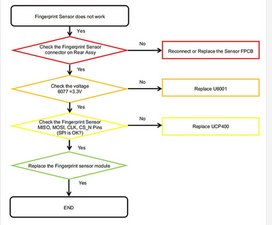

Of course, you could also just go ahead and replace the fingerprint sensor. Since iFixit does not yet have a guide, use the one from here It is in french but browsers like Edge or Chrome can easily translate those.
Replacement sensor are readily available at many online store. Just do a search based on your exact version
SM-A705FN/DS (Global)
SM-A705YN (Australia)
SM-A705F/DS (APAC)
SM-A705GM/DS (India)
SM-A705MN/DS (LATAM/SEA)
SM-A705W (Canada)
SM-A7050 (China, Hong Kong)
While you work on your phone, take lots of pictures. Once you are done with it, take those pictures and create a guide for iFixit. That will help the next person that has the same problem as you do. It's easy and fun to create these guides. https://ifixit.com/Guide/new The iFixit community will appreciate this.
Был ли этот ответ полезен?
За последние 24 часов: 0
За последние 7 дней: 2
За последние 30 дней: 17
За всё время: 1,136