ASUS ZENBOOK DUO UX482EG Screen going white then turning off
I recently attempted to replace the screen on my ASUS Zenbook Duo UX482EG. When I turn the laptop on the screen goes white and then goes black and when I put the old screen back in the same thing happens. The device still posts and works using both the second screen and external displays. What could be a potential cause of this issue?
Это хороший вопрос?
Оценка
0
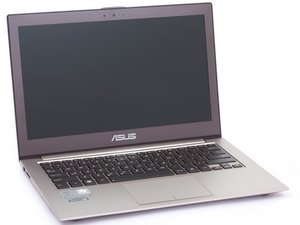

 1
1
Hi @althea_,
Does the replacement screen work OK when you start the laptop and get into BIOS?
Was it doing this before you replaced the original screen?
If not why did you have to replace the screen e.g. laptop water damage, laptop fell etc?
из jayeff
@jayeff
Before I replaced the screen this issue was not occurring
Laptop screen needed replaced because it had a crack and touch screen wouldn’t work
I cannot check if it boots into BIOS but if my memory is correct it GRUB would load on my second screen so I’d assume BISO would also show on my bottom screen
из Althea
@althea_
You could always try removing the SSD from the laptop and check if you can get to BIOS that way.
No SSD/HDD should allow you to get to BIOS as it can't load an OS
Not sure if this will work as some the boot manager is in the SSD/HDD and with others it is in the BIOS.
Just verifying that you disconnected the battery from the motherboard before removing/replacing the screen?
из jayeff
Could the display connector on the motherboard be damaged?
из 907fixer
@fixer85785 apologies for my late response was busy with new year and Christmas, I was thinking it could just be the display cable but wasn’t sure. I’m waiting on the cable arriving
из Althea