this printer is streaking and not printing well
Does anyone know how to clean the rollers in this printer, it is streaking and otherwise printing horrible.
Это хороший вопрос?
Does anyone know how to clean the rollers in this printer, it is streaking and otherwise printing horrible.
Это хороший вопрос?
It's likely the toner carts, as these use the all-in-one drum+toner design. Sometimes in color printers, it can be the ITB but it's unlikely. Unless you blatantly damaged it or it's a consumable ITB that isn't as durable (or used 3rd party toner that leaked and caused the part to accumulate buildup somewhere) I've never seen an ITB cause a streak, it tends to be a drum issue; be it part of the toner, or split.
Start with the toner; do a halfway test where you open the door to look for streaking. Most of the time on Canon (and the few HPs still using the Canon engine) it's the toner cartridge that failed. I'm almost certain of this, because of the fact I had to look at the family HP M426fdw, to find out the repeat defect isn't the charge roller; the toner broke down somewhere. I've done my best to save it, but it's a lost cause. I suspect you're in the same camp.
If the toners look good, see how to get the ITB out and look for an area with clips and possible toner buildup. You need to use caution doing this but if you can take the ITB apart and clean the buildup, you can potentially repair it. Of the times I have run my Lexmark color laser past very low I usually "know" when it's time but run the cartridges for the last few pages left. Once I see gaps in one job, I change them to avoid issues.
If you see something like this, almost 100% likely to be the toner (I put that in the recycling bin today and as a gag, I removed the cover; it was mostly black waste toner that didn't make it into the Lexmark waste container leaking):
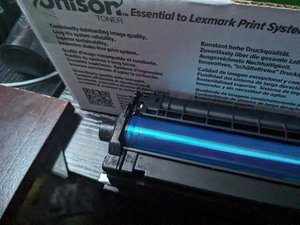
The other test you can do is a "swatch test"; either make CMYK swatches (don't worry about matching the hex code to the letter or number, get it close) and design these in a program like Affinity Photo or PSE; even MS Paint will probably be fine. Make something like this:
If you want to match it and you can define the hex code, here's the codes:
- C: #00FFFF
- M: #FF00FF or F100B5? This came up as purple to me unless I set it to F100B5.
- Y: #FFFF00
- K/Black: #000000
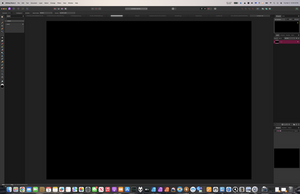

Yes, this WILL ALMOST CERTAINLY end an already low toner sooner than usual, but it's the quickest way to isolate which toner is causing the banding short of knowing how to get to the SM which sometimes requires a key if the Canon presses are a clue.
Был ли этот ответ полезен?
За последние 24часов: 2
За последние 7 дней: 5
За последние 30 дней: 17
За всё время: 102